Text slideshow config
Text slideshow configuration
By clicking on this icon, in the Structure tab  you configure the text slideshow settings.
you configure the text slideshow settings.
To set up Liquid Slider:
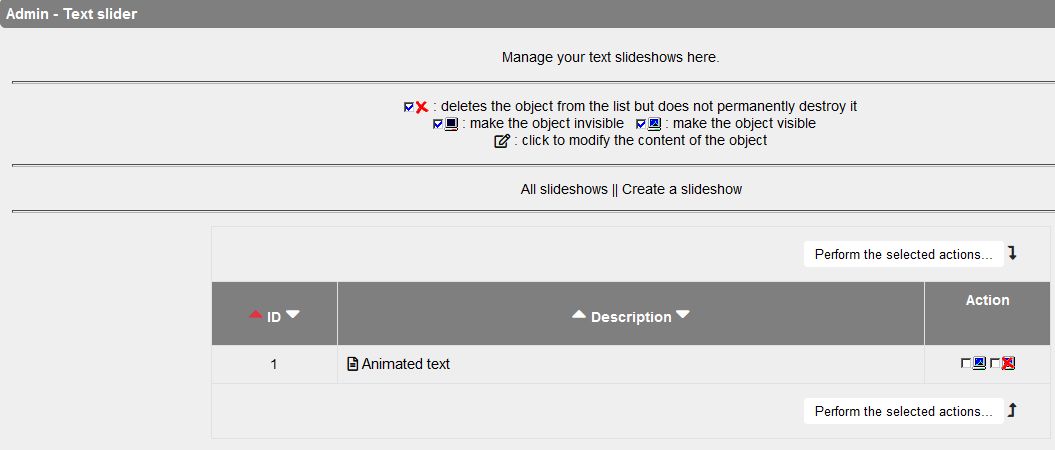
One click on Create a text slideshow and you arrive on the configuration page:
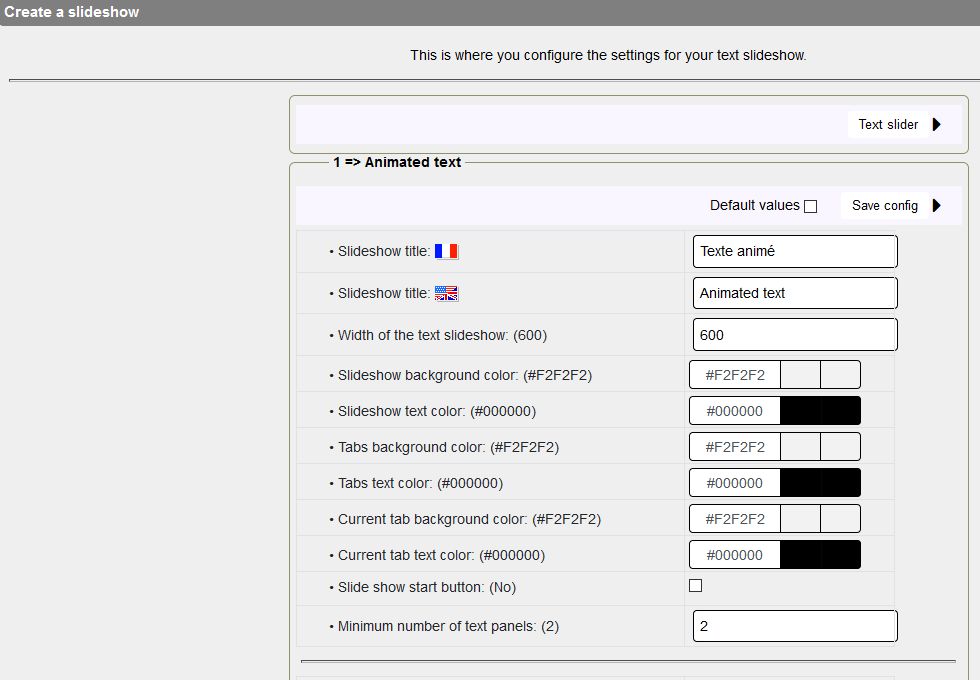
You enter your title in your first language, in your second language and we move on to the next part.:
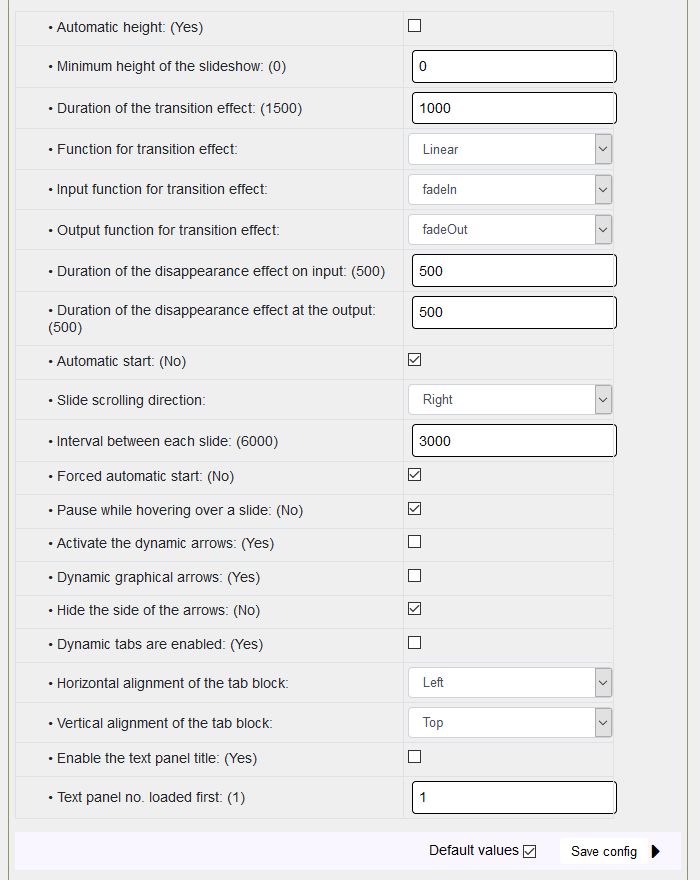
You tick the Default Values box and click on Save settings.
The default configuration is functional, you can see it by clicking on View text slideshow, but some small customizations are necessary for optimal operation.
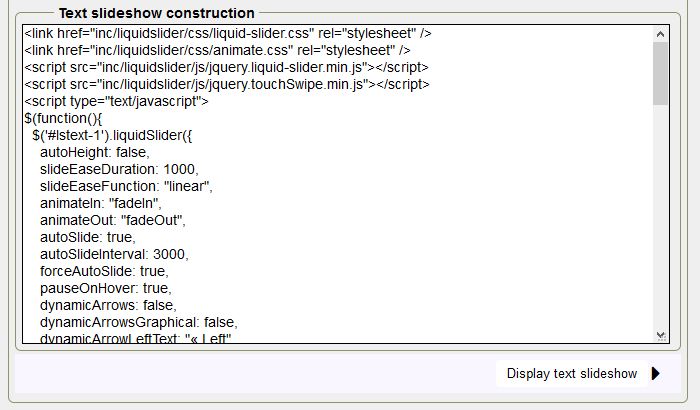
For customizations, click on this link which will show you the first page of the detailed tutorial.
Related links
Creation date : 12/11/2020 @ 14:04
Category : - Structure
Page read 2952 times





