Write a newsletter
Writing a newsletter
Clicking on this icon, in the Data management tab:  will allow you to manage or write a newsletter.
will allow you to manage or write a newsletter.
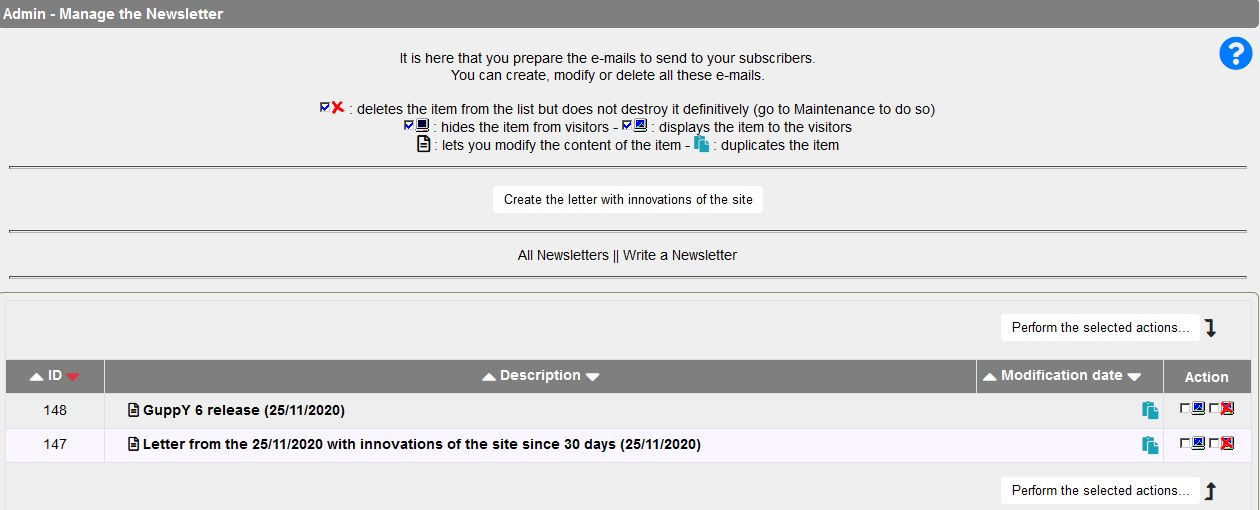
You can:
- See the newsletters' list
- Write a newsletter
- Modify a newsletter
- Delete one or some newsletters
- Duplicate a newsletter
- Sort thela liste by ID or description
- Generate a newsletter from the New Additions Site
Write a newsletter:
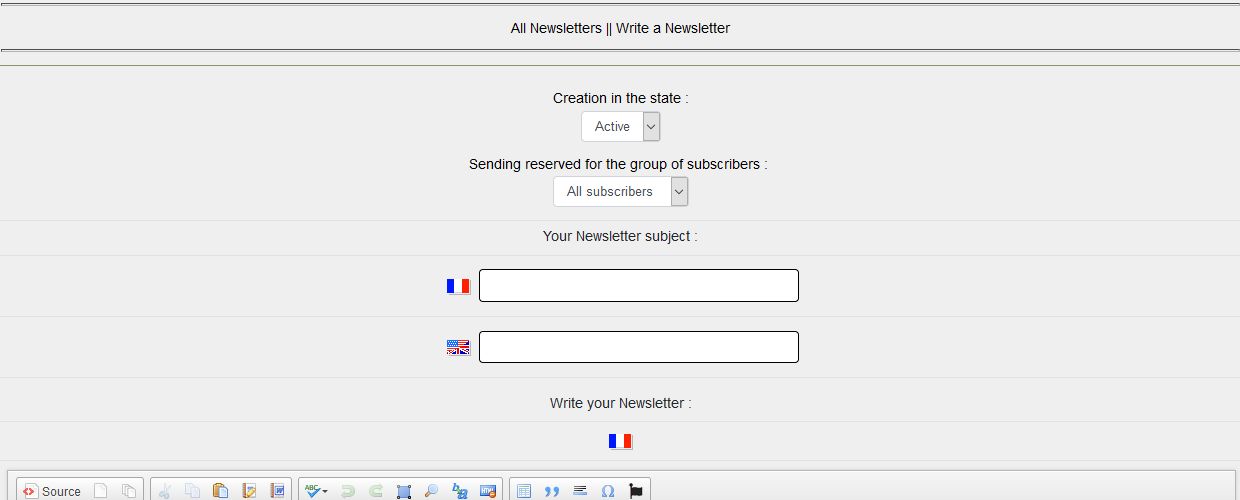
You must select "All subscribers" or one of your subscriber groups to send the newsletter.
Reminder :
- To be correctly authenticated by the server and not be classified as spam, it is imperative to use a domain e-mail address.
- You can check the email address in Admin/General Setup/ Webmaster Info then Webmaster Email.
Related links
Creation date : 25/11/2020 @ 18:24
Category : - Data management
Page read 2739 times





