Start Config Look
To start, click the Config look icon.
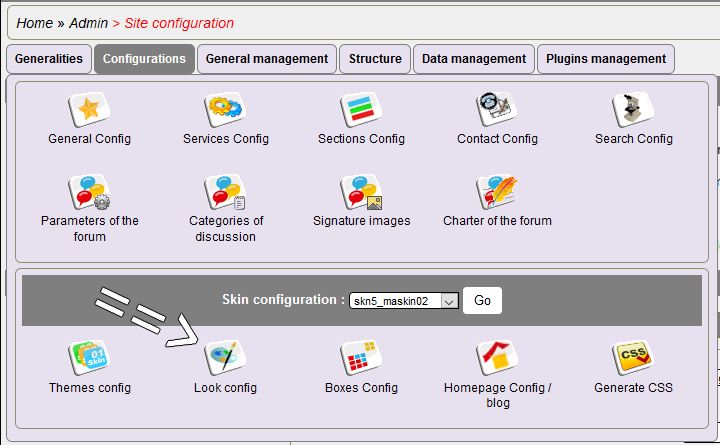
You clicked on Config look, and you see this:
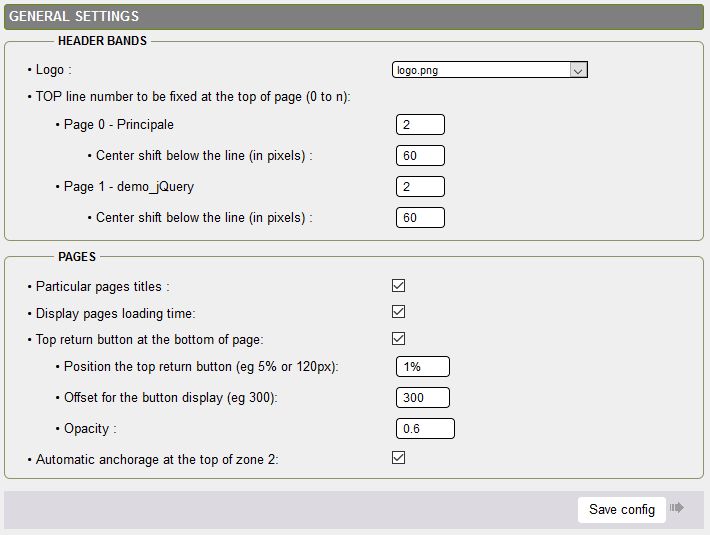
This screenshot to show you the start of the headings in Config look, and we start with: General Settings.
All screenshots are made from skn5_maskin02, available for download at this link.
Creation date : 05/12/2018 @ 14:29
Last update : 03/12/2019 @ 15:58
Category : - Tutorial Config look
Page read 21167 times








