Browsing menu
We will configure Navigation Menu:
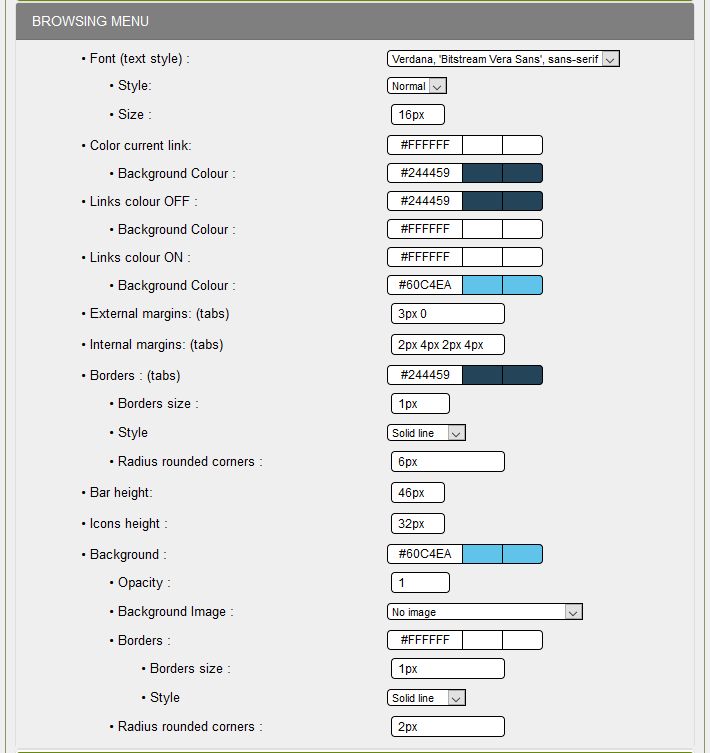
NAVIGATION MENU:
- Fonts (type of texts): the type of texts, you can choose between 7 families of fonts, here the second one is selected,
- Style: choice of options,
- Size: in the example 16px, you can also choose a cast iron slightly larger than in the skin,
- Text colour: the colour must be adapted to the background colour
- Active link color: you specify the color of the text of the active link tab, i. e. #FFFFFFF,
- Background color: you specify the background color of the active link tab, i. e. #244459
- Color links OFF: the text color of the menu tabs at rest is #244459
- Background color: the background color of the tabs at rest, i. e. #FFFFFFFF
- Color links ON: the color of the text of the tabs hovering over the links is #FFFFFFFF
- Background color: the background color of the tabs overflown, i. e. #60C4EA
- External margin (tabs): 3px 0, external margin for tabs,
- Internal margin (tabs): 2px 4px 4px 2px 4px, i. e. 2px for the top and bottom and 4px for the right and left, 2px for the top and bottom, 4px for the left and right, 2px for the left and 4px for the right.
- Borders (tabs): you indicate the border color for the border,
- Border size: 1px, no borders
- Style: You select a style from the 8 styles available, in the example Full line,
- Radius of rounded corners: 4px, i. e. a slight rounding to 4 corners,
- Height of the bar: a height in pixels, for skn5_maskin02:46px,
- Icon height: you set the height of your icons, by default 32px.
- Watch out! Watch out! by the weight of the images, be reasonable!
- Background: background color that will be displayed throughout the menu section, here transparent,
- Opacity: 1, this means that the menu background is completely transparent,
- Background image: You can select an image, by default: X+Y when there is no definition for Repeat,
- Borders: you indicate the color of the border for the border,
- Border size: 0px, no borders
- Style: You select a style from the 8 styles lex offered,
- Radius of rounded corners: e. g. 6px, depending on the size of the zone. 0px, no rounded corners.
Creation date : 09/05/2017 @ 16:28
Last update : 03/12/2019 @ 14:18
Category : Documentation - Tutorial Config look
Page read 20676 times





