How to patch your website ?
soon
First of all, let us remind that a patch is not a newer version.
It is just a patch that we apply on GuppY in order to correct some small bugs.
It is hence strongly advised to install the patches, if you want to benefit from a stable version of GuppY.
Installation
- To start with, make a full backup of your website, which can be stored on your PC available anytime if needed.or if a problem occurs.
- To download the patch, go to the download section, then select the category GuppY patch for your version.
- To apply a patch on your GuppY site, you only need to replace the files on your server by the ones in the patch that you have locally unzipped on your PC.
- Take your time, connect by FTP onto your server with Filezilla of an other FTP software, select the whole of the patch content (files and folders) in the left column (2) and with a a glide and drop, you send then to the root of your online website in the right column(3) as they will be put in the right place automatically.
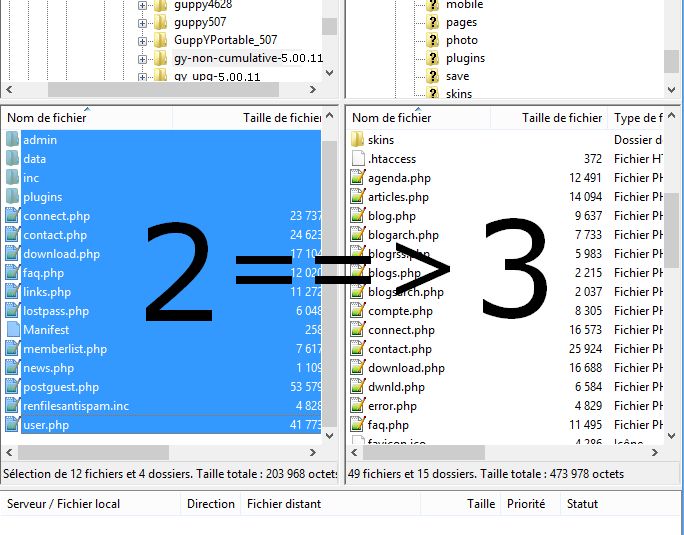
- !!! You must go into the Admin and validate all config pages to be spared of error messages.
Checking
Once all of this is done, go back into your website Admin and verify that the patch has worked.
Click onto About : The version number indicated in the dialog window must correspond to the patch number.
If it is not the case, it means that the patch is not properly installed.
There you are, you have installed the last and most stable version of GuppY!
Creation date : 06/03/2015 @ 10:14
Category : Documentation - Docs and Tutorials
Page read 22075 times





