Tuto sending mails website and contact
Configuring the sending of emails from a GuppY site
A normal operation of sending emails from a GuppY site or using Contact requires a correct configuration in the admin of your site.
The first rule is to configure the webmaster info correctly in admin/general configuration:
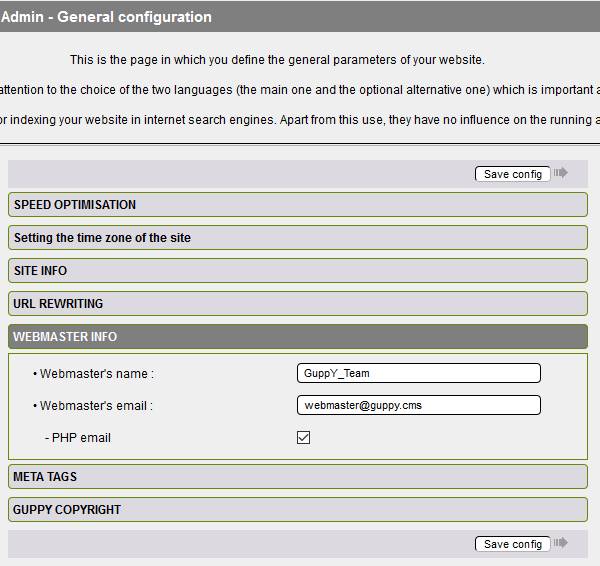
You put your site admin nickname and obligatorily a mail of the domain name of your site, for example webmestre@mondomaine.fr or monsite@free.fr...
This is important for sending mail with the mail php function.
The second step is to set up the supervision of your site, go to admin/config services and then at the bottom of the page to Supervision:
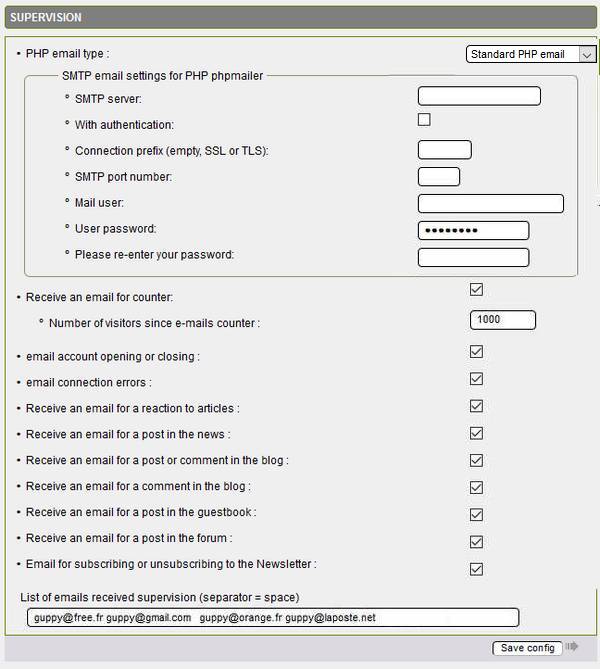
You check the services you use to receive a monitoring email each time you make a change, you can add additional email addresses that will receive the monitoring emails.
Supervision is essential for monitoring the activity of your site.
On the screenshot, you can see that the choice of email type is "standard PHP email" which is the most general.
On your hosting, standard PHP email does not work, you can try the second choice "standard PHP email2":
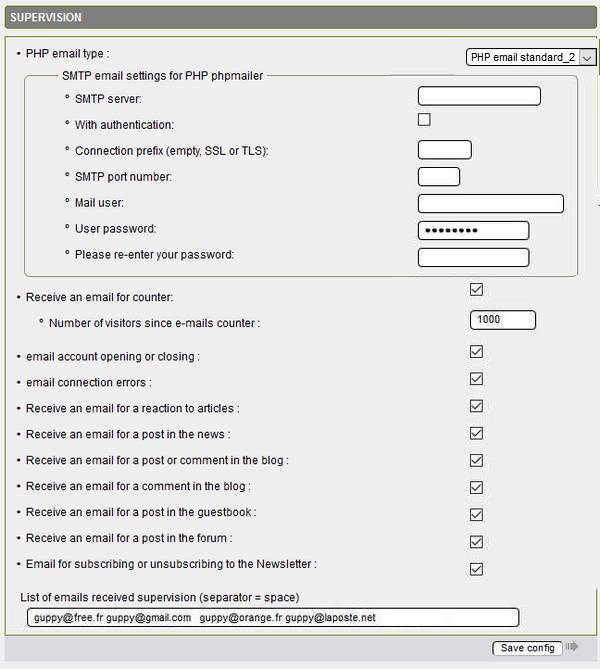
The only change to be made is the selection of "standard PHP2 email" on the first line, no further changes.
Standard does not work, standard2 either, you can try to configure the SMTP settings for phpmailer PHP email. Standard and standard2 work at Nuxit, phpmailer too here is an example of the configuration to use:
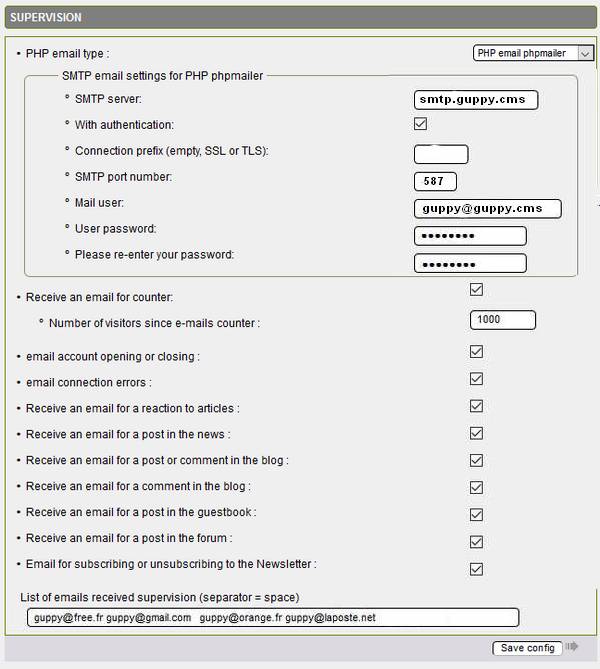
Compared to the screenshot, you specify the smtp server of your domain, the login prefix is empty, the port is: 587, the user email address is your domain mail, User password and Please re-enter your password are to be filled.
You save your configuration and the monitoring mails will be sent by phpmailer.
After registration, if the password is correct, the line Please re-enter your password is empty,
On the other hand at Free useless to try phpmailer, you will have an error 500 but standard and standard2 work.
Before trying the phpmailer configuration, it is best to read the documentation of your webhost, or even ask for the information you need to make a correct configuration.
Standard or standard2 configurations work on all the hosting we have tested.
You must take the greatest care in configuring your mail delivery, anti-spam programs do not make details, a bad note and your mail is rejected as spam from your hosting or even on arrival at the recipient.
Contact configuration for sending messages with or without attachments.
Contact configuration for sending messages with or without attachments.
We assume that your configuration of the form is correct as below:
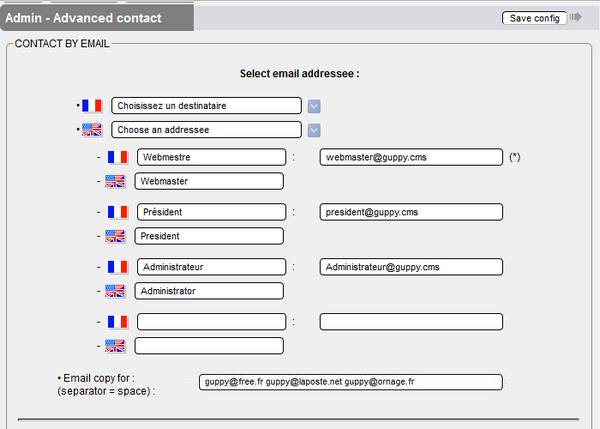
Since you configured the supervision before the Contact configuration, you can select the same type of email.
You have the same choices: standard, standard2 or phpmailer.
It's up to you to select the type of email running on your hosting
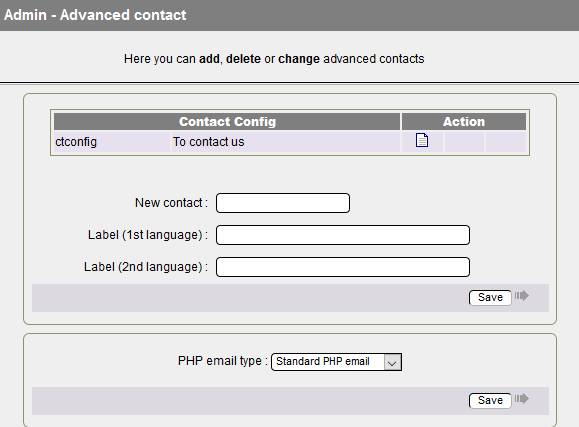
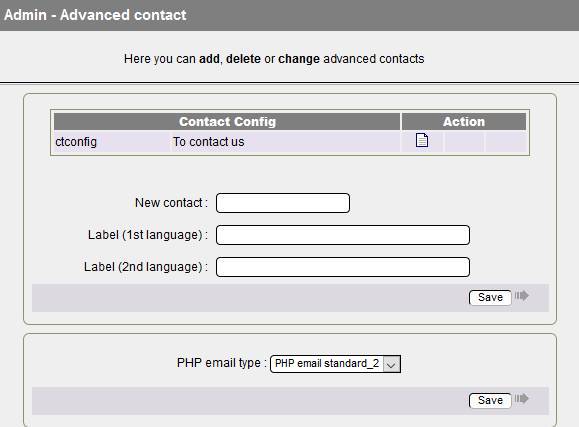
Nothing to do but select the type of email, but you must have configured
Supervision "SMTP settings for phpmailer email (see email configuration):
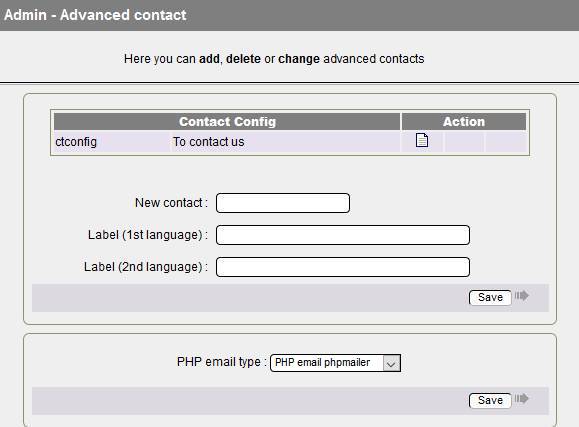
Once you have found the functional configuration on your hosting, don't need to change it every day.
On a shared, other parameters can intervene in particular the settings of anti-spam of your host, the use of lists anti-spam, the blacklisting of the shared mail server...
Finally, we recommend that you follow the instructions of your hosting provider on this subject for shared hosting as a matter of priority.
Tutorial by Papinou for the GuppY Team - March 2016 - maj September 2017 - CeCILL Free License





