Displaying UG galleries
The different display modes of the gallery:
All Unite Gallery galleries are independent galleries, their display can only be done with links or directly using the generated code.
Photorama2
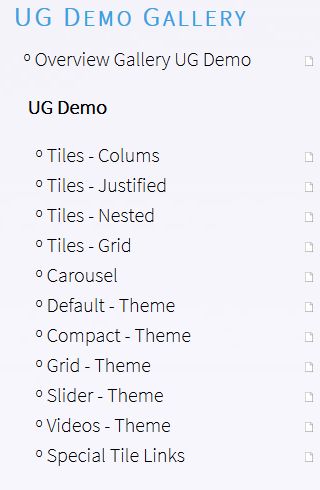
This is the easiest way to build and organize a complete gallery in a menu box.
You start by creating a menu box which will be the box to display all your galleries with or without category according to your choice.
Then you create an article of presentation of your photo gallery, with the url of this article you can add an item in your horizontal or vertical menu with the option Structure / Menu Icons. This way your visitors will have direct access to your gallery in the menu.
Displaying with menu options with the links photorama2. php is easy to do, when you click on View this theme, you have this url: https://monsite.fr/photorama2.php?lng=en&pg=643&tconfig=0#z2, only this part is necessary for the menu option to create: photorama2. php? lng=en&pg=643, you paste it in Link Address, and Gu
You create a menu option for each gallery, without forgetting to select the menu box for each option.
This way, you have a complete photo gallery with the possibility of using different tiles, but beware to display a gallery twice, you will have to change the id for one of the displays.
In an article
You copy the generated code after saving the theme configuration and paste it in source mode into your article.
In a free box
You copy the generated code after saving the theme configuration and paste it in source mode into your free box.
For the title of the box, if you don't want to display it, prefix the title of § for example §ma gallery, just a little bit of CSS for the display.
Tutorial by Papinou and Saxbar for the GuppY Team - November 2017 - CeCILL Free License








