Designation of Admins
Appoint the Lead and Secondary Administrator
The member account of the main administrator is created during the installation of GuppY and its nickname is entered in Services Config in the Main Administrator field, it must under no circumstances be designated as a collaborator.
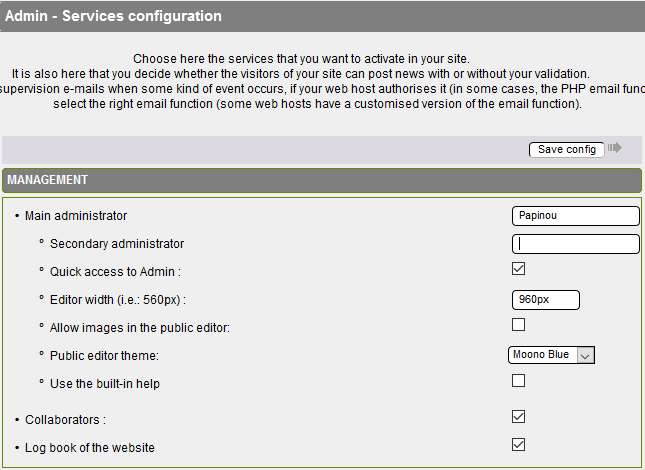
For the main administrator, you have no further changes to make, he has all the rights.
The secondary administrator must be a member of the site and an admin collaborator with all admin collaborator rights in Assign rights.
The creation of the member is carried out, the box Collaborators is checked, you go to general administration / management of the members to verify that the status of the member is indeed " Accept ".
On the right-hand side of the line you click on the small icon and you have the member account page.
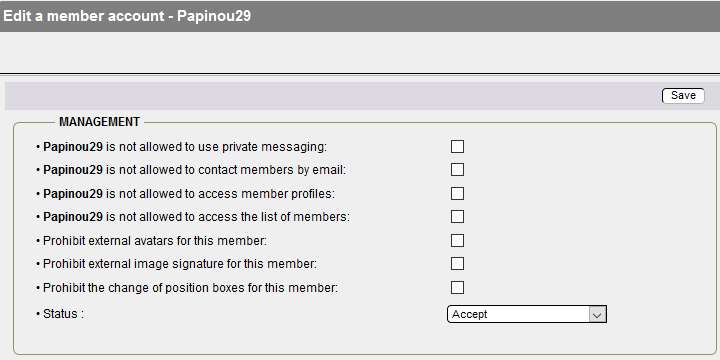
Now we will choose the employee who will be a Secondary Administrator:
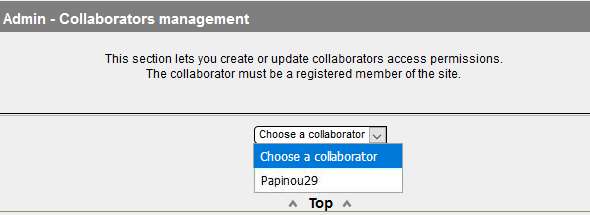
Here you select the employee and go to the rights allocation page:
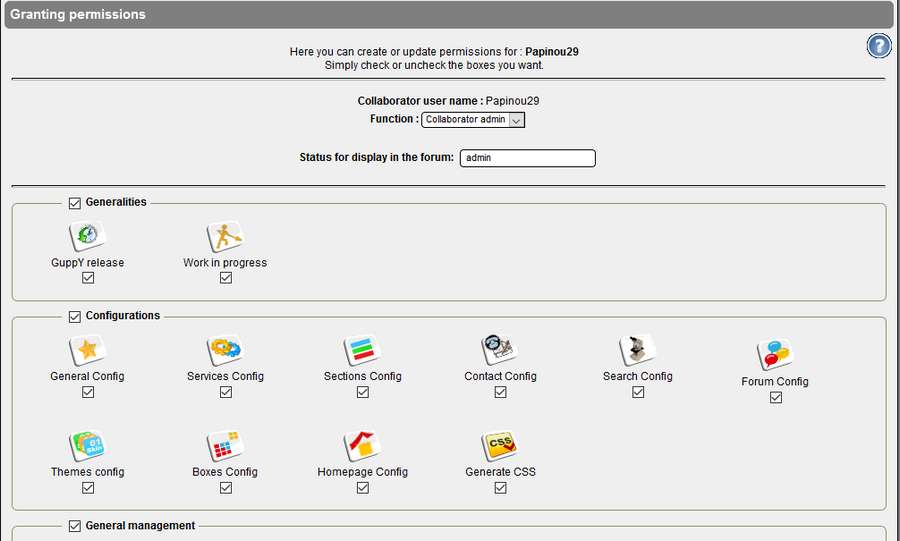
The screenshot doesn't include the entire page but for an admin collaborator, it's simple, I selected all the fields so all the boxes are checked.
You must display the Preferences box or the Login tab to log in as a member of your site and have access to the Admin tab to administer your site.
I hope this tutorial will help you configure correctly for your site.
Tutorial by Papinou for the GuppY Team - December 2017 - CeCILL Free License





