Administration aera
Administration area
By clicking the menu button Admin, you go to the main page of the site administration.
It is composed of three elements:
-
the headband and the breadcrumb.
In the header title, the language flag in the case of a bilingual site.
Breadcrumb navigation for the administration and return to the homepage.
In the breadcrumb, the levels are separated by the symbol > (greater than), the last level is that wherein you are.
In the example below, click on the word Home return to the site.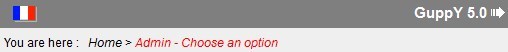
-
the pull-down linear menu that allows the access modules
An Install button will be visible until the installation is not completed.
Click this button and if your installation is complete, proceed to delete files installation / migration.
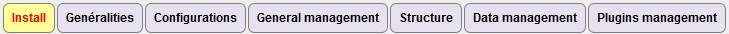
-
the logbook of the site, where the administrator share progress notes or other information relevant to the proper management of the site.
If not visible, go to Config services of the Configurations panel, check the checkbox Log book of the website.
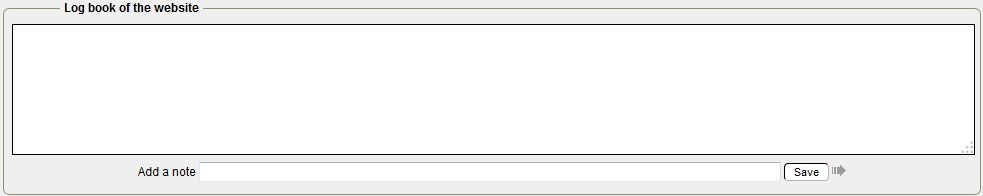
CAUTION: added note will be removed by a manual intervention on the data file.
Generalities
In this menu you will find the modules dealing with generalities.
(Depending on the rights assigned, employees may not have access to all modules.)

( click an icon to access the corresponding help )
Configurations
As its name suggests, this tab contains modules for configuring various services.
(Depending on the rights assigned, employees may not have access to all modules.)
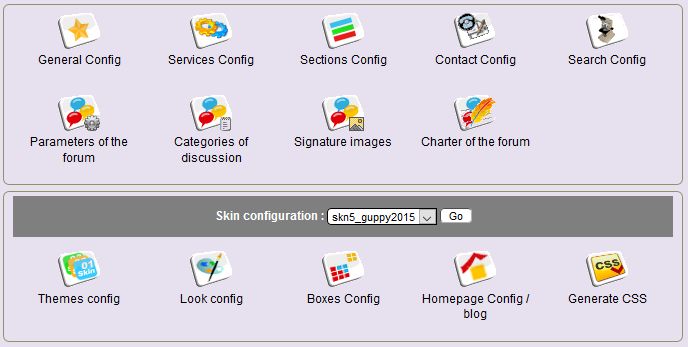
( click an icon to access the corresponding help )
General administration
In this menu you can access modules that affect members, rights, statistics and security.
(Depending on the rights assigned, employees may not have access to all modules.)
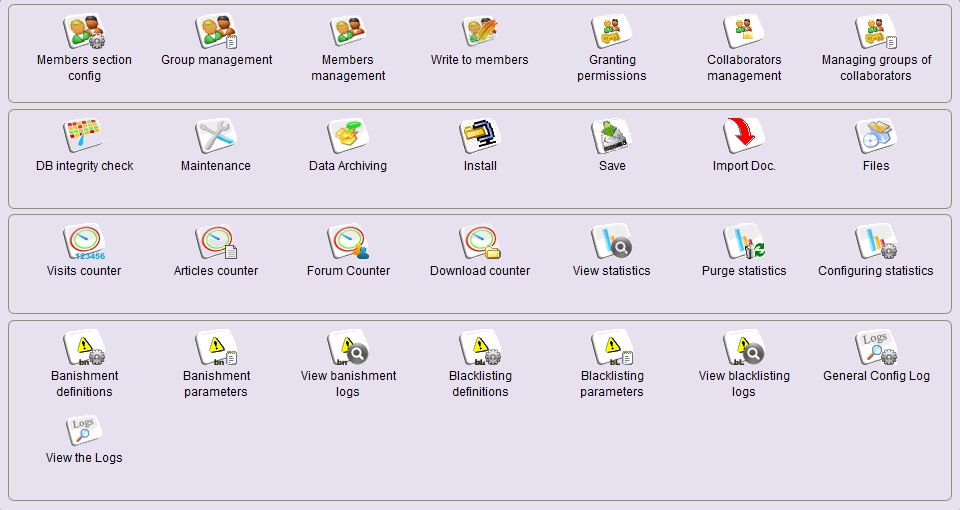
( click an icon to access the corresponding help )
Structure
In this menu you can access modules to create the structural elements of your site.
(Depending on the rights assigned, employees may not have access to all modules.)
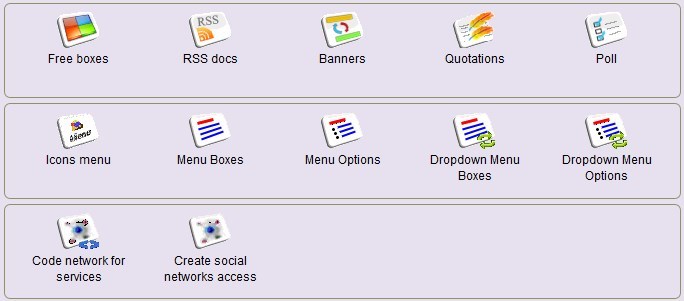
( click an icon to access the corresponding help )
Data Management
In this menu you can access modules to manage the content of your site.
(Depending on the rights assigned, employees may not have access to all modules.)
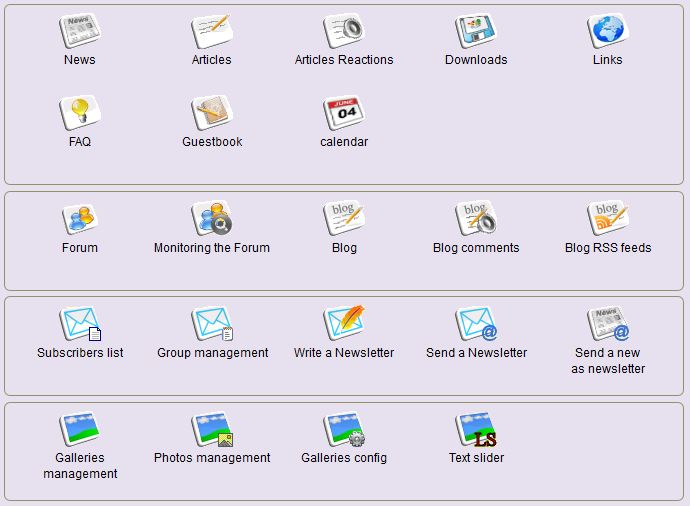
( click an icon to access the corresponding help )
Administration plugins
GuppY plugins are external programs that add functionality without modifying the original files.
They are inserted into the structure GuppY accurately, manage their content is independent of GuppY, even if they use the native functions GuppY.
For example, Guppy is supplied with some very simple plugins: Clock, Riddle and Connection Speed??.
(Depending on the rights assigned, employees may not have access to all modules.)
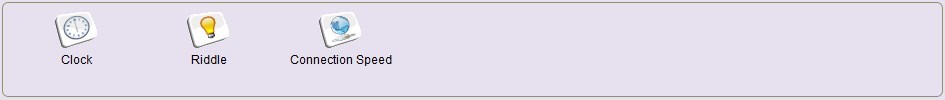
You will find lots of plugins to download from GuppYLand (https://www.guppyland.org/).





