Forum - Discussion categories
Forum - Discussion categories
In the Configurations panel, when you click this icon:  you arrive on the configuration page of the forum discussion categories.
you arrive on the configuration page of the forum discussion categories.
Categories for discussion:
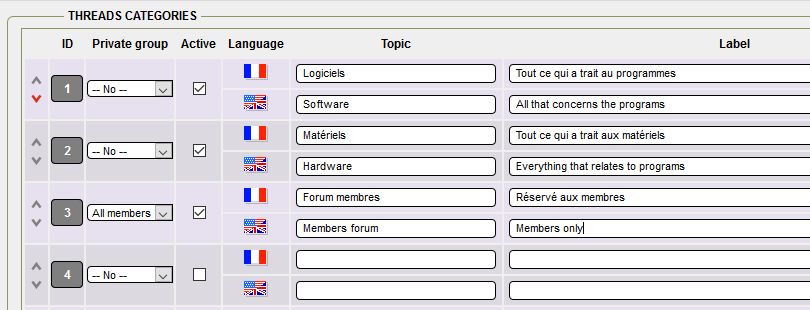
On this page you will define all categories of your discussion forum, public or private.
- On the screenshot you can see two public categories: Hardware and Software, and two private categories: All members and Admin.
- The category "All members" is reserved for the nickname group that includes all members of the site, the only requirement is to be registered as a member of the site.
It is this principle that you should apply to all categories of discussion.
To disable a category without deleting it, clear the Active check box.
A click on Save config and it's done.
Related links
Creation date : 06/04/2019 @ 17:27
Category : Online help GuppY 5 - Configurations
Page read 7805 times





