Themes config
Themes config
In the settings panel, when you click this icon:  you arrive on the page definition of the themes of your site.
you arrive on the page definition of the themes of your site.
Defining themes :
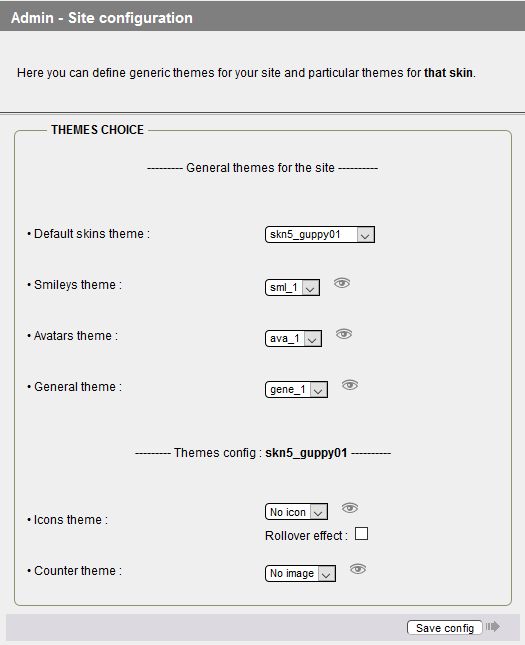
Definition page themes will allow you to define the general theme of your website and themes specific to the skin you selected in the first drop-down list. Not to mention the click to save the configuration.
- In this section, you see the dropdown list skins that you select will be the original skin or the default skin of your site.
Warning, you cannot modify the no_skin but it must be present in the skins directory.
- For smilies, avatars and the general theme, you apply the same principle, you select from the drop down list and it will be the default theme.
- For smileys and avatars, if you select "None", smileys and avatars are no longer displayed.
Note: Clicking the icon to the right of the drop-down list you can preview the theme.
Finally it remains to define the specific themes to your skin:
- Icons, if you select no icon, the menu is displayed without icons.
- The hit counter, if you select no images, the counter display text.
The rotation of the skins can be programmed in advance but you must respect the format of the activation date.
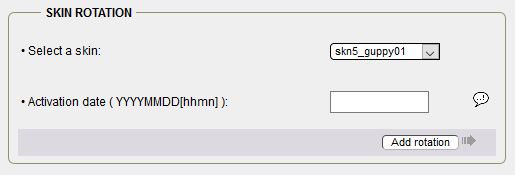
More explanations by putting the mouse pointer over the bubble to the right of the field.
Liens connexes
Creation date : 06/04/2019 @ 18:24
Category : - Configurations
Page read 4520 times





