Members management
Members management
In the General Administration pane, when you click this icon:  you arrive on the page for managing site members.
you arrive on the page for managing site members.
Members management :
The page management members will allow you first configure the Connect button in the menu on your site by selecting or not selecting, give it a name for the connection and disconnection to a name.
Not to mention the click to save the configuration.
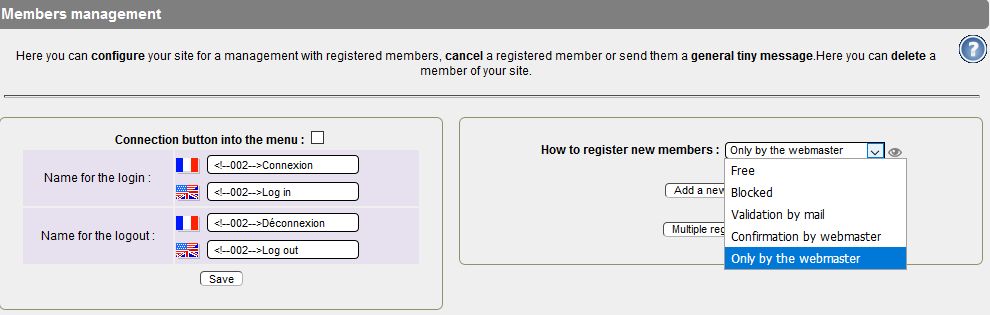
In this section, you must select how you will handle the registration of members on your site.
- Free: All visitors can register.
- Blocked: no one can register
- Validation by mail: the visitor receives an email and must click on a link to confirm registration
- Confirmation by webmaster: the visitor registers and confirms the registration webmaster
- Only the webmaster: webmaster registered members directly.
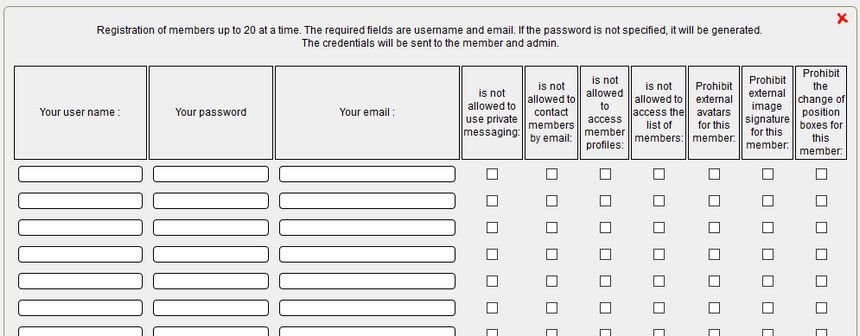
You can also make multiple registrations for example for associations up to 20 at a time by clicking on Multiple registrations.
Attention: legally you can only do this after you have obtained the agreement of the members on the membership form for example.
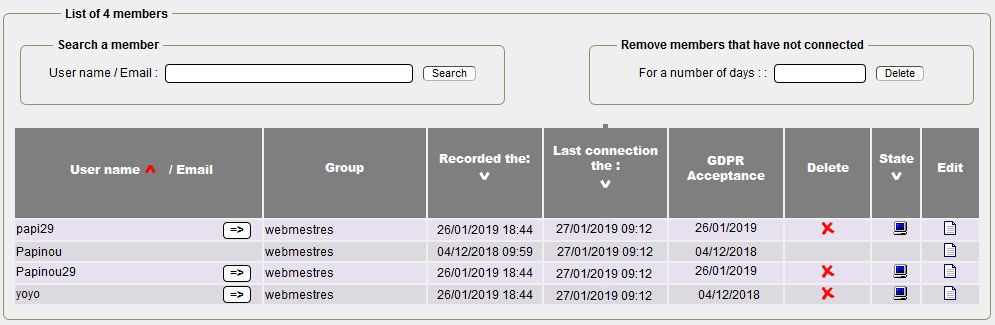
On the screenshot above you have the list of members of the site,
- You can search for a member, edit your profile, see her status, or delete from the list of members.
- A click on the icon in the Status column suspend the account and the person receives an email notification.
- To remove a member, you must click on the red cross in the Delete column and the person receives an email notification.
You can also delete members who have not logged in for a number of days to be defined.





