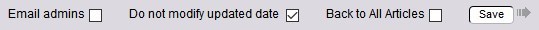Articles
Articles
In the Data management panel, by clicking this icon:  you arrive in the list of articles.
you arrive in the list of articles.
Definition
An article is a document intended to appear in the central area of a page of your site.
Access to this document is generally through a menu of classic menu box. The same document can be linked to several menus.
The access to an article may be from a drop-down menu, or by a link into another article or a free box. In these cases, most of the time the item will be created "Off-menu".
The link to an article "Off-menu" is simply write : articles.php?lng=XX&pg=NN&tconfig=P
articles.php : script for displaying articles
lng= : XX represents the language (ie.: en)
pg= : NN represents the ID number of the document
tconfig= : P represents the number of the home page (0 = main page of the site)
The list of articles
From this list you can:
- write a new article
- sort the list
- edit an article for editing
- enable/disable and delete an article
- access the menu item to which it is attached, in one or more menus
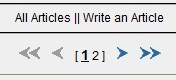
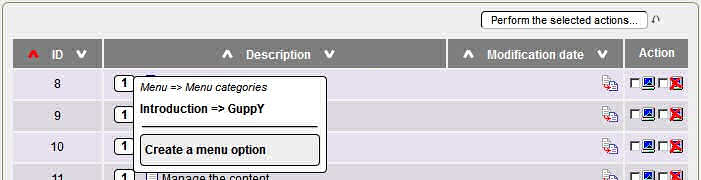
Three columns make up this list :
- ID : the order number of the document
- Description : composed of 3 zones
- A number in a frame that represents the number of menu which the article is attached. The overview of this number opens a list of menu options that you can click to access the menu options.
A number in a frame that represents the number of menu which the article is attached. The overview of this number opens a list of menu options that you can click to access the menu options.
To create a menu item to another menu, click "Create a menu option".
- An icon "document" associated to the title. Click the title to enter in the edit mode of this article.
associated to the title. Click the title to enter in the edit mode of this article.
- At the right of the line, an icon for the duplication of this article. Duplication of an article is useful to create another while maintaining the same structure and the same style.
an icon for the duplication of this article. Duplication of an article is useful to create another while maintaining the same structure and the same style. - Action : checkboxes

 to make active or inactive the document and delete the document. Actions, even different, can be checked for multiple items. Then click the button "Execute selected action".
to make active or inactive the document and delete the document. Actions, even different, can be checked for multiple items. Then click the button "Execute selected action".
The list can be sorted according to two criteria: ID and Description.
You click one of the icons on either side of these labels in the header of the table, the left arrow (up) will be an ascending sort, ie the smallest to the largest, the right (down) will reverse a descending sort, ie the largest to the smallest.
Note :
- when inactivates an article, the menu option is disabled. The reactivation of the article will not reactivate the menu.
- deleting a document is not final. See "Maintenance" in the "General Administration".
Creating an article
Click "Write an article" to open the form creation.
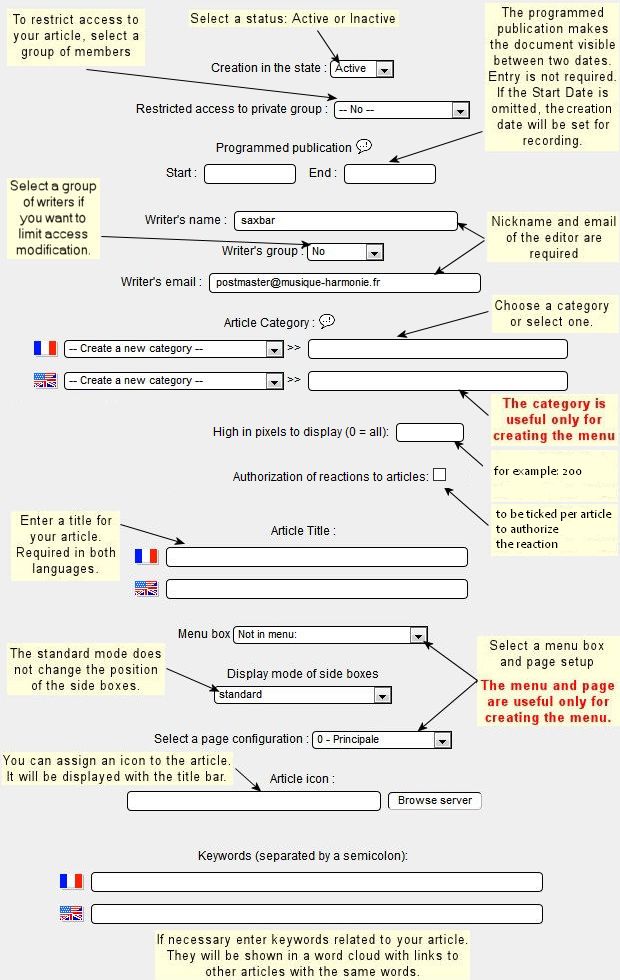
After entering the settings form, you can go to the actual publishing of your article, the editor of your choice. The one below is a WYSIWYG editor, the acronym for What You See Is What You Get, ie the text that you type, enrichment and pictures that you insert are visible in the editor and it will be that you will end up in your site.
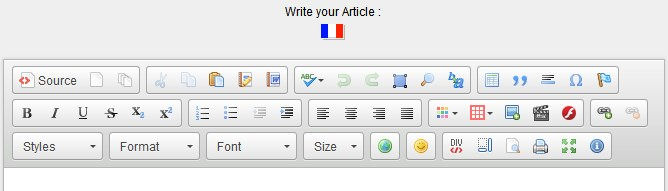
This editor behaves like a word processor that meets the constraints of HTML understood by browsers. An entire chapter is devoted to the editor.
Do not forget from time to time to save your work by clicking the "Save" button.
Modify an article
To edit an article, click on its title in the list.
The fields Creation in the state, Article category, Menu box and Select a configuration page disappeared. They were only required for the creation.
A banner at the top of the form offers two options:
- Email admins : notification sent to admins and admin collaborators,
- Do not modify updated date: this box is checked by default, and lets you save by not changing the modification date of the document,
Unchecking it allows you to see the modification notification in the new features of the site on the home page, - Back to all Articles : check this box before saving to return to the list.