Menu for side navigation
We will configure menu for side navigation:
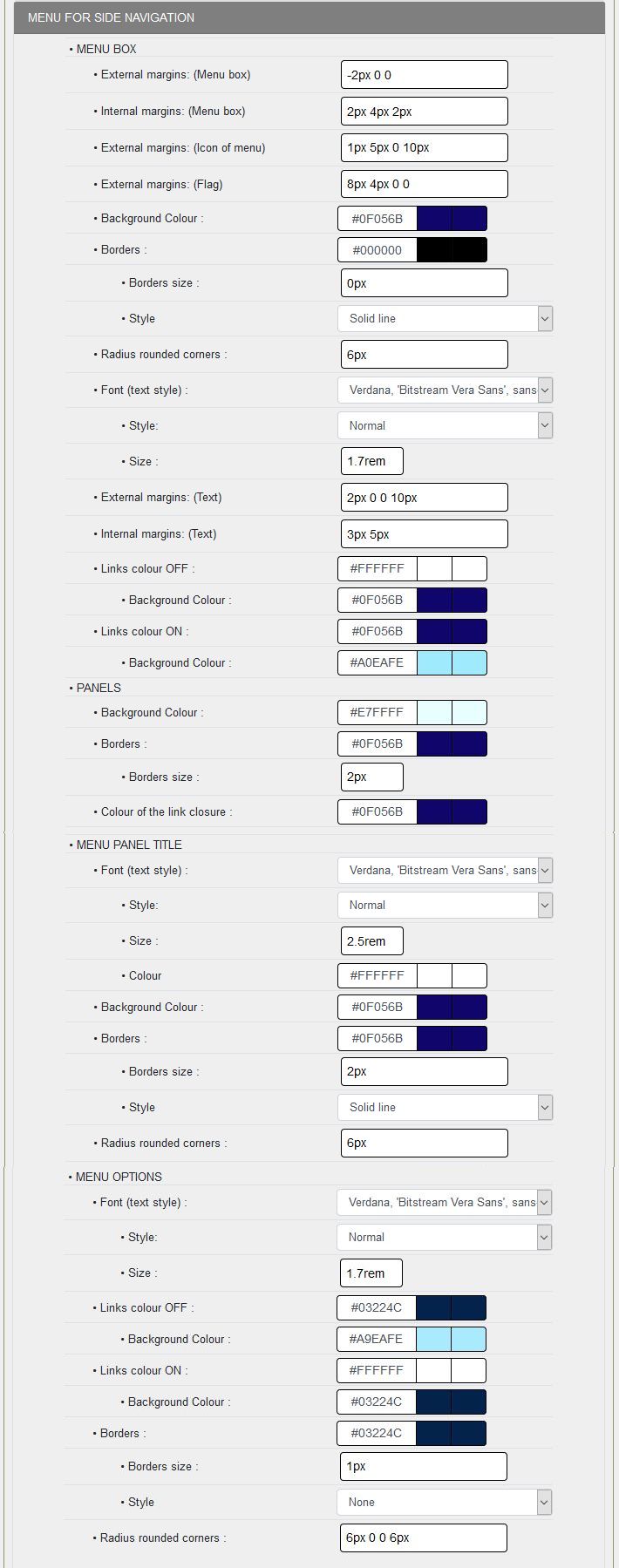
MENU FOR SIDE NAVIGATION :
A new feature to be placed in the right column on the first line of TopBoxes with a minimum width of 3 or 4 columns !!!
Warning: the configuration must be done before displaying the box in TopBoxes,
MENU BOX:
- External margins (Menu box): -2px 0 0 by default,
- Inside margins (Menu box): 2px 4px 2px by default,
- External margins (Menu icon): 1px 5px 0 10px by default,
- External margins (Flag): 8px 4px 0 0 by default,
- Background color: transparent, the background will have the same color as the TopBoxes background,
- Borders: You specify the color of the border for the frame,
- Border size: 0px, no borders
- Style: You select a style from the 8 styles proposed, in the example Nothing,
- Radius of rounded corners: 0px, no rounded corners,
- Fonte (text genre): the text genre, you have the choice between 7 font families, here the second one is selected,
- Style: choice of options,
- Size: in the example 1.7rem, you can also choose a slightly larger size,
- External margins (Text): 2px 0 0 10px by default,
- Inside margins (Text): 3px 5px by default,
- Link color OFF: the text color of the tabs of the idle menu is #FFFFFF,
- Background color: the background color will be #0F056B,
- ON links color: the text color of the tabs of the idle menu is #0F056B,,
- Background color: the background color will be #A0EAFE,
PANELS :
- Background color: #E7FFFF, by default, same as TopBoxes,
- Borders: you specify the color of the border for the frame, #0F056B by default,
- Border size: 2px, a wider border for this panel, - Closing link color: #0F056B by default, > color to close at the top right of the panel,
MENU PANEL TITLE :
A new feature to display the title of your site as defined in Site name in the general configuration, be careful with the length of your title !!!
- Fonts (text genre): the text genre, you have the choice between 7 families of fonts, here the second one is selected,
- Style: to be chosen from the options,
- Size: in the example 2.5rem, you will have to choose the size taking into account the length of the title of your site,
For this example, the title of the site was "GuppY 6 tests".
- Background colour: #0F056B, by default, identical to the background of the title of the side boxes,
- Borders: you specify the border colour for the frame, #0F056B by default,
- Border size: 2px, a wider border for this panel,
- Radius of rounded corners: 6px rounded corners.
MENU OPTIONS :
- Fonte (text genre): the text genre, you have the choice between 7 font families, here the second one is selected,
- Style: choice of options,
- Size: in the example 1.7rem, you can also choose a slightly larger size,
- Link color OFF: the text color of the tabs of the idle menu is #03224C,
- Background color: the background color is #A9EAFE to be well adapted with the background,
- ON links color: the text color of the tabs of the menu at rest is #FFFFFF,
- Background color: the background color is #03224C to add some color,
- Borders: you specify the color of the border for the frame, i.e. #03224C,
- Border size: 1px, a classic border,
- Style: You select a style from the 8 styles offered, here Full line is selected,
- Radius of rounded corners: 10px rounded corners on the left. 0px, no rounded corners on the right.
To begin with, pay attention to the outer and inner margins, but you can change the background and text colors.
Creation date : 15/12/2020 @ 13:54
Category : - Config Look Tutorial
Page read 2979 times








