General configuration
General configuration
In the settings panel, when you click this icon:  you arrive on the page of the general layout of the site .
you arrive on the page of the general layout of the site .
General config :
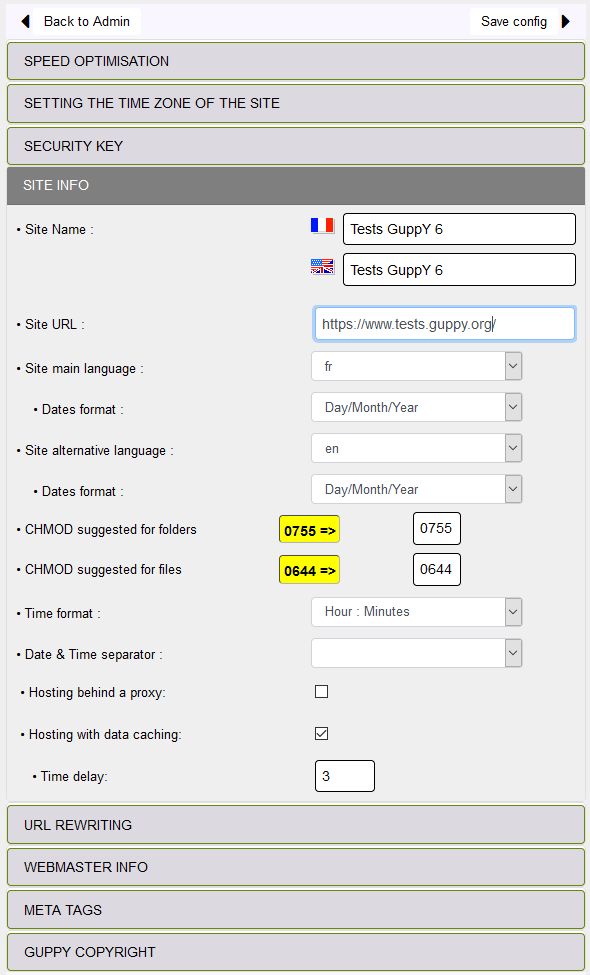
The general configuration page opens with the "Site Info" open, for one simple reason, this section is one of the most important for your site.
In order: the name of the site, the url of the site, the main language, second language, date format, time and separator.
Concerning the url of your site, if GuppY offers a different url, you should select as this is the answer given by the server of your web host.
Check accommodation behind a proxy only if your web host specifies.
Checking Hosting with caching is only necessary if your host uses this technology, for example OVH. It is then necessary to indicate a delay value, 3 for OVH, but the value may be different according to the host.
Let's go back to the first three sections:
Speed optimization you select or not page compression
For the configuration of your site's time zone, a time zone must be preselected, if not, you select "Europe/Paris" for France or you select the time zone of your country
For Security Key, this is an important part of your site's security:
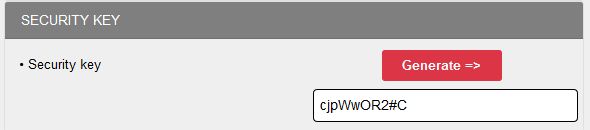
You must generate it for any new installation of GuppY by clicking on the Generate button and a new key is displayed.
Then you must generate a new key regularly, once a month, once every two months, it is up to you to choose, knowing that with the RGPD you are responsible for the security of the personal data of the members of your site for example.
This security key is used to encrypt sensitive personal data, such as certain cookies for members.
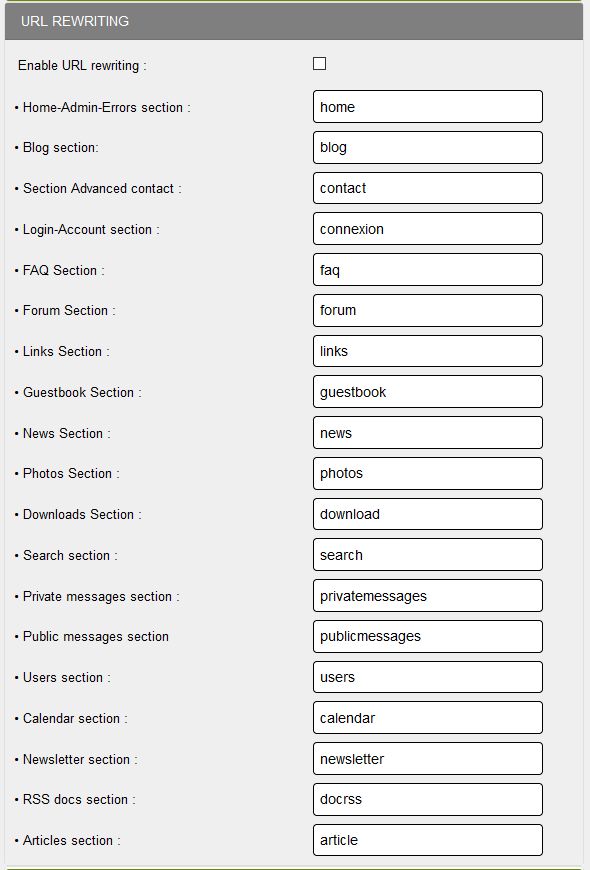
You are in the "Address rewriting" or "Url-rewriting" section. By checking the box in the first line, you enable address rewriting. Without doing anything else, it is active with the names indicated.
But you can customize it according to your own choice by changing the name of each section. Take time to think, it is not advisable to change the indexing of your content in search engines would go back to zero.
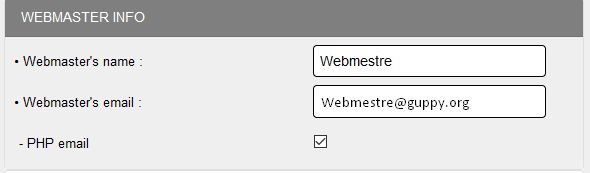
In this section, the name, the webmaster's email, make sure to select PHP email and you can add your instant messaging and login.
Warning: for the proper functioning of the sending of emails, the webmaster's email must be a domain email.
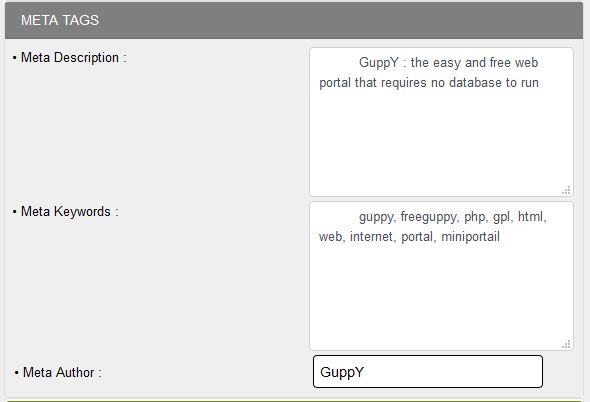
In this section "Meta Tags", you need a description of your site, thinking of the keywords you are going to put in the second part.
A Meta Keywords you add keywords that match the subject and content of your site.
The description and keywords will be used for indexing of your pages on search engines, but most will be the rich content of your site.
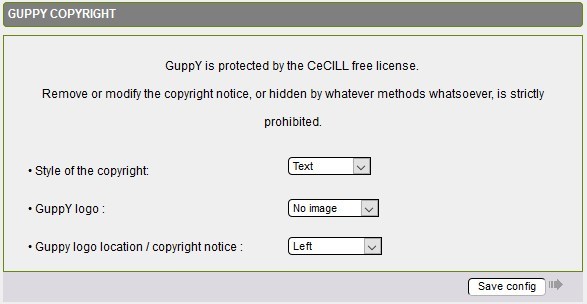
The last section of this page, copyright Guppy, you can select the text style or image copyright.
With Picture Style, you can choose to display or not the GuppY logo in normal picture, small picture or in very small picture.
Then you select the position of GuppY logo and copyright text.
Finally you can display logos W3C validator.
Note: There is no option to remove the copyright GuppY so it should always be in place.





