Datas archiving
Data Archiving
In the General Administration panel, click on the icon  opens the help page on data archiving.
opens the help page on data archiving.
Archiving relates to four types of documents. Depending the use of your site the number of documents becomes too large and slows the display of these parties. It is therefore necessary to archive, that is to say move in a folder provided for that purpose.
Their consultation only will always be possible through a link at the top of the page of each section concerned.
Three steps :
1. Data selection.
- select the type of data to be archived
- indicate the date of archiving YYYYMMDD format shown, eg. 20100501. Documents prior to this date will be moved to the archive folder.
- click the button "Launch the archiving"
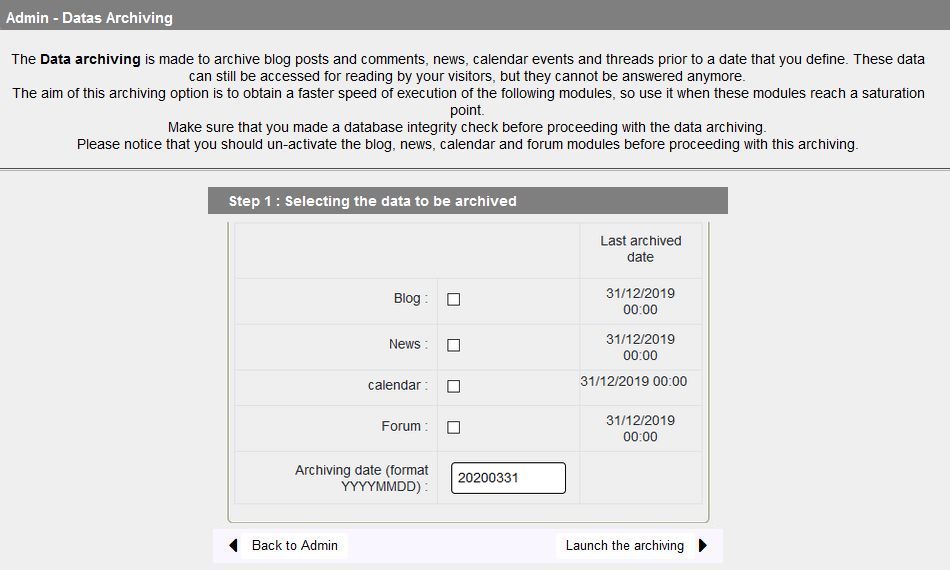
2. Current Data Archiving
Archiving is performed for each type of data selected in step 1.
In this step, the batch integrity check is started automatically.
3. Integrity Check
The documents are archived, it is necessary to perform an integrity check to verify that there are no errors in the database indexes.
The batch check, i.e. the number of items is calculated according to the number of archived documents, is launched in a popup.
Once the check is complete, you can close the popup window and either go back to step 1 by clicking the Back to Archiving button, or continue your work.





