
|
GuppY v5.0.0
February 15, 2014 CeCILL Copyright © 2004-2014 : Laurent Duveau Initiated by Laurent Duveau and Nicolas Alves |

|
GuppY v5.0.0
February 15, 2014 CeCILL Copyright © 2004-2014 : Laurent Duveau Initiated by Laurent Duveau and Nicolas Alves |
In the settings pane, when you click this icon:  you arrive on the configuration of the home page.
you arrive on the configuration of the home page.
Here is an overview of the configuration of the home page. You will notice the choice WEB (green) and MOB (blue) that allow you to independently configure the computer screen on the display and on mobile and low resolution tablets (less than 1024 pixels wide).
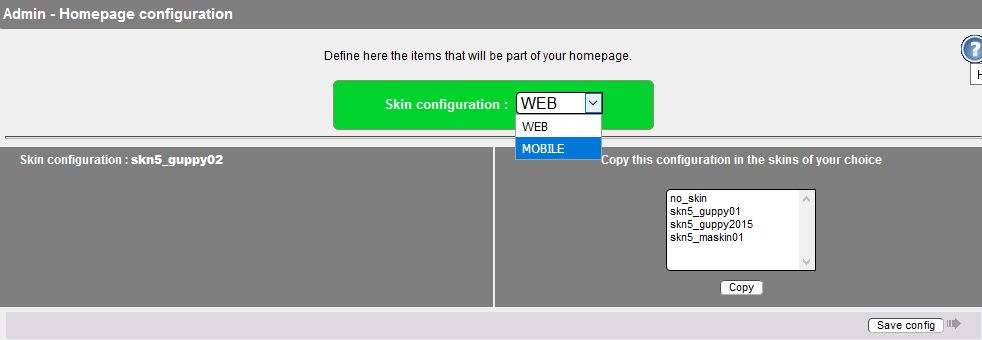
As the right-hand column is not used, the screen shot below shows the only two columns where boxes are selected.
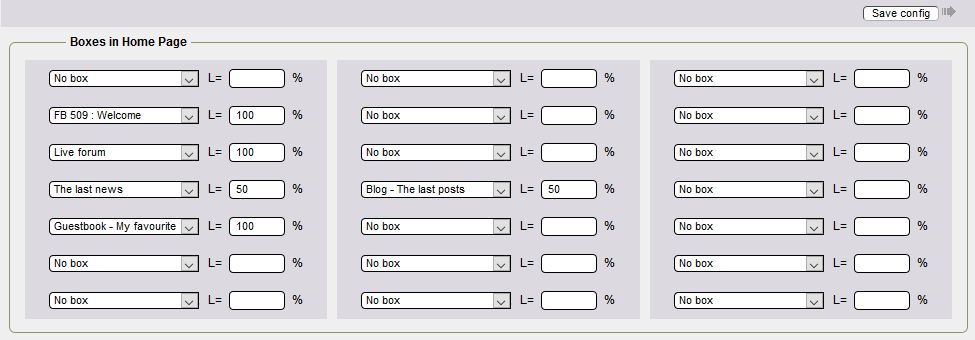
On the first line, you have the item Welcome is displayed over the entire width available for lesboites power is 100%.
On the second line, a box to 45% in width and 55% in box width is 100%, this is used to display two columns
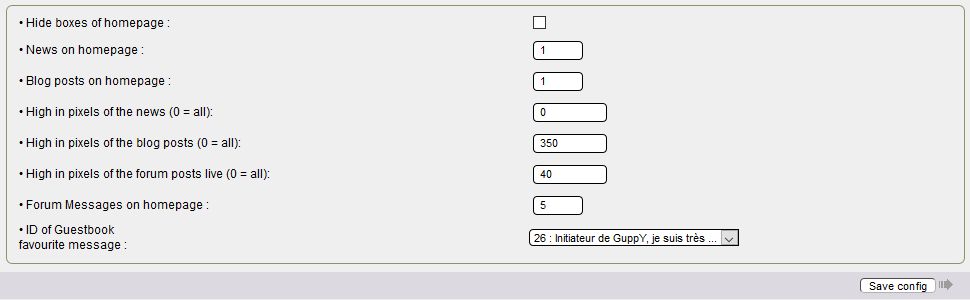
On the third line, you display the live forum on the width is 100%.
Lines 4 and 5 are not used in this example but you can view the latest news, the last tickets on the width or two columns.
In the last part of the configuration, you can not hide or display the side boxes pagesd'accuei.
You must specify the number of news, notes, characters to display the number of posts on the forum, the message of your guestbook and blog page associated with out full page.
The setup is complete, click on "Save config".