
|
GuppY v5.0.0
February 15, 2014 CeCILL Copyright © 2004-2014 : Laurent Duveau Initiated by Laurent Duveau and Nicolas Alves |

|
GuppY v5.0.0
February 15, 2014 CeCILL Copyright © 2004-2014 : Laurent Duveau Initiated by Laurent Duveau and Nicolas Alves |
Clicking on this icon  in Data Management will allow you to configure settings of your photo galleries
in Data Management will allow you to configure settings of your photo galleries
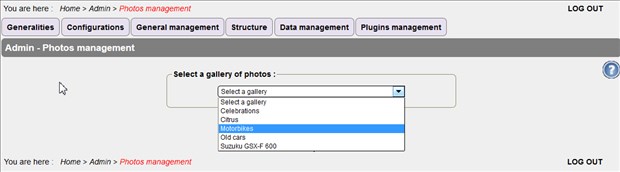
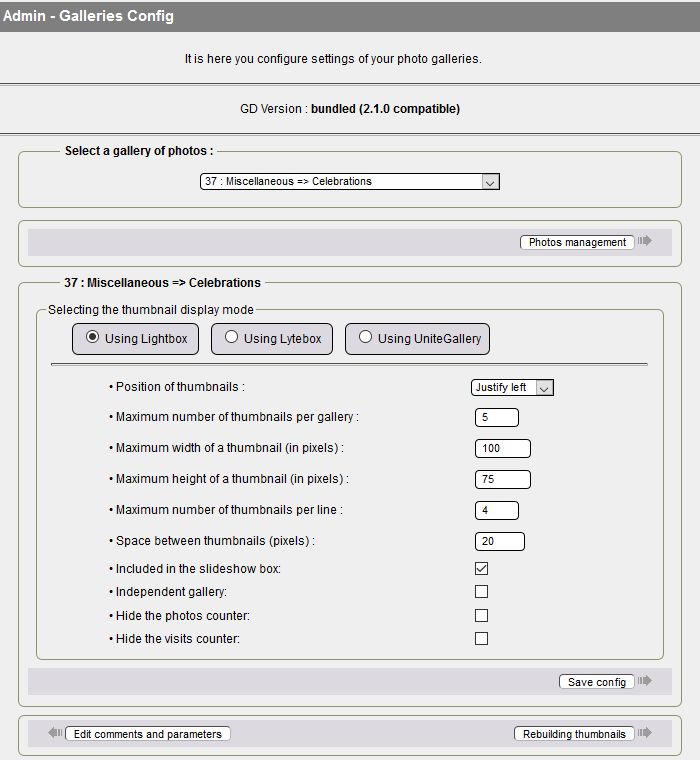
Save the configuration and then click Rebuild thumbnails.
Note : click Rebuild thumbnails for each change of dimensions.