
When you click this icon in the Structure tab :  you will reach the dropdown menus creation page.
you will reach the dropdown menus creation page.
The dropdown menus boxes coms in items and sub-items that scroll down on mouseover action by one or several levels where you put internal or external links to your articles. Dropdown menus lighten the attractive look of the site while gathering many access points to your contents.
GuppY 6 is proposed with a classic horizontal menu and a side navigation menu which are built automatically from your selection in Config sections.
Pour les adeptes des menus déroulants, dans la base de démo, nous avons ajouté trois menus déroulants responsives :
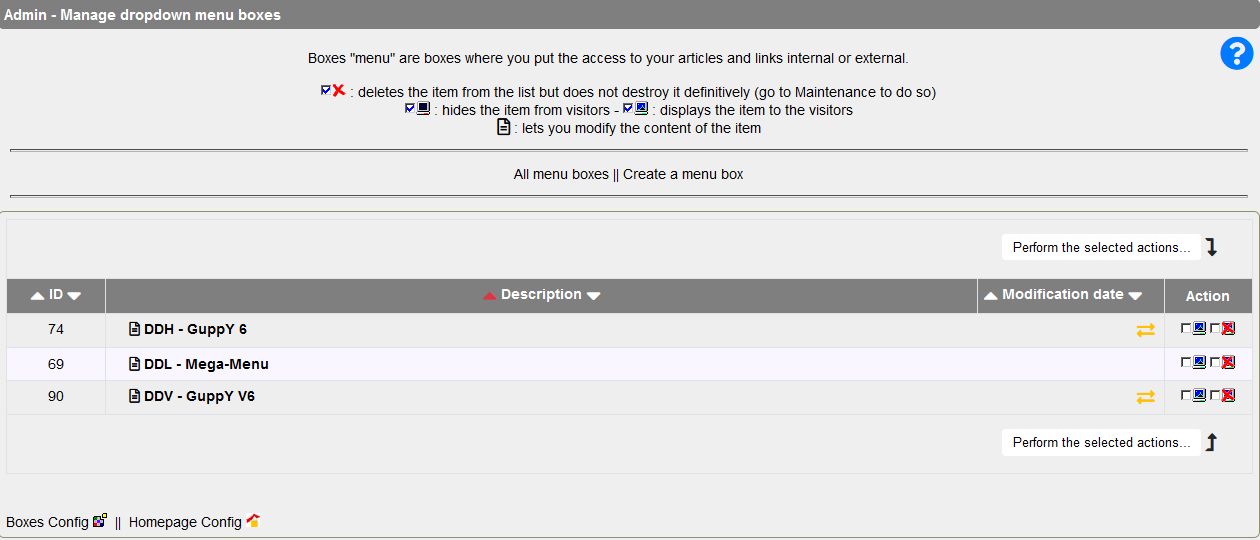

the mega-menu (linear menu)
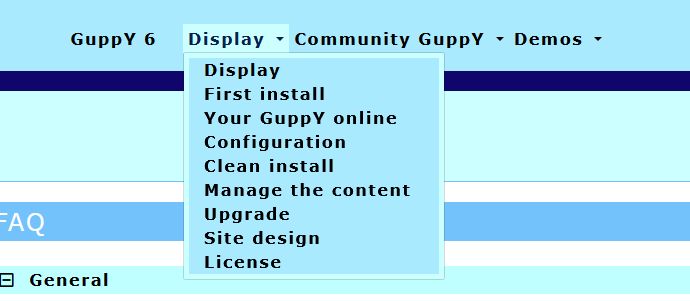
the horizontal drop-down menu
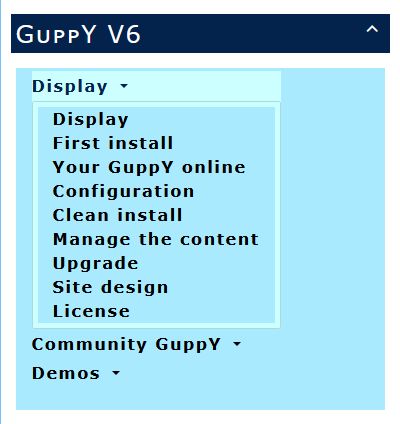
the vertical drop-down menu
In Admin/Structure/Drop-down boxes, you create your boxes by carefully selecting the type of menu: DDL, DDH, DDV.
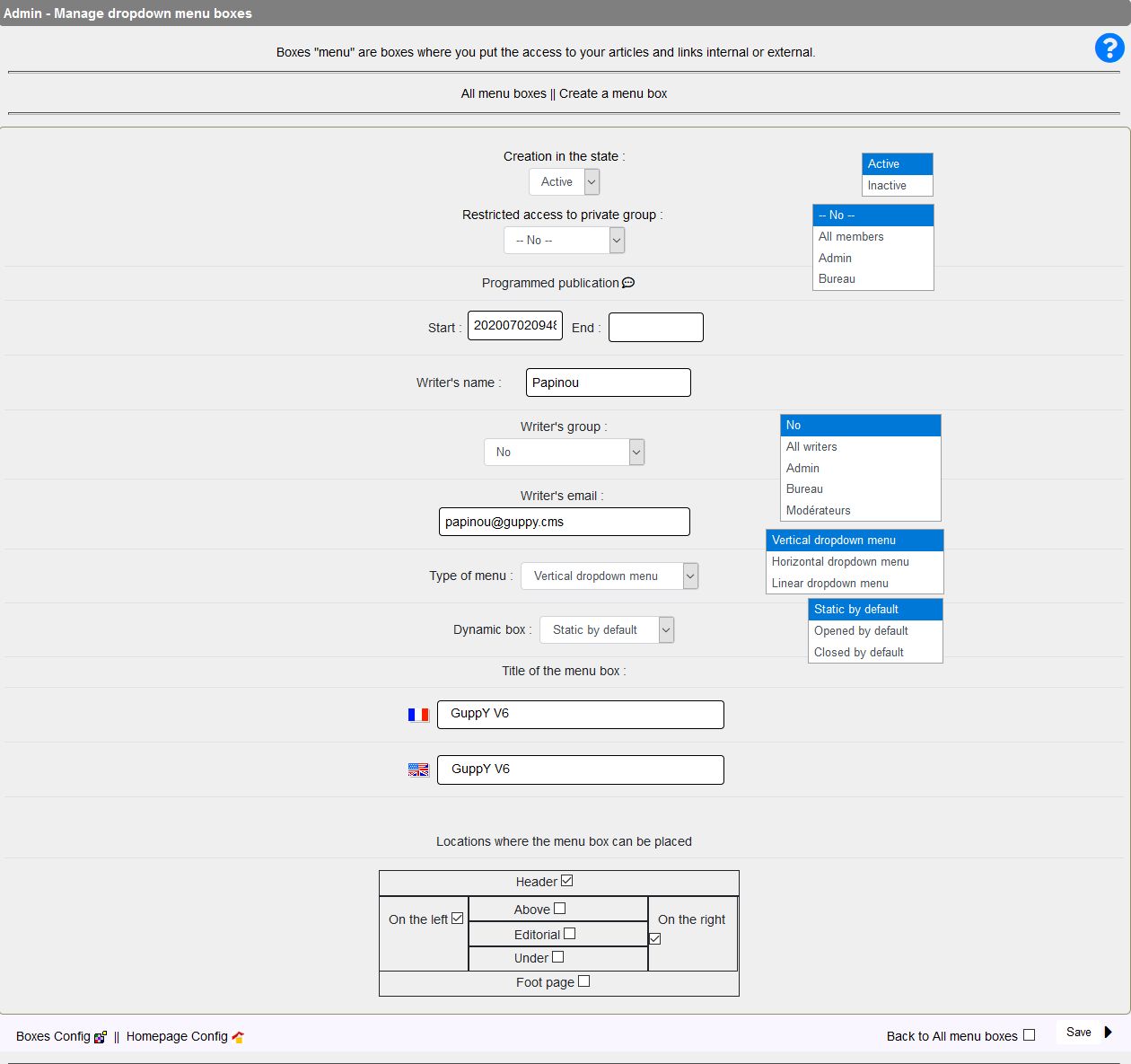
Click the link "Create a menu box". Various menus and input fields are provided to:
Specify box state:
Restrict or not to a private group. You may thus restrict access to that box to members of a group that you have previously set up in "General Management" "Group management"
Scheduling the publication of the box (if active).
Start Date OR end date in YYYYMMDDhhmnmn format (Year, Month, Day, hour and minutes)
Enter writer's username and email address.
Choose display type of dropdown menu :
At a click on dropdown list, various options will show; they specify the kind of presentation of the differents items in your dropdown menu.
It's the title that will show above the dropdown menu. In the above examples, the title of the box is "GuppY V6".
Give a title in both site languages, if a second language has been activated.
The various areas or blocks of the page are shown with an explicit table. Choosing the location of your dropdown menu only requires ticking the places you choose.
If you choose an full-right display, the dropdown menu will show ti the right only if activated in the "Management area", "Configurations" tab, "Boxes Config". Note also that, of course, in Boxes Config, no other choice will be possible either than right-hand display..
Once you're done with your choices, Don't forget to click ... SAVE
Please go next to section Admin>Structure>Dropdown Menu Optiond to complete configuration of this Menu Box.
Document generated in 0.02 second