
Clicking this icon, in the Data management tab: , will take you to manage news:
, will take you to manage news:
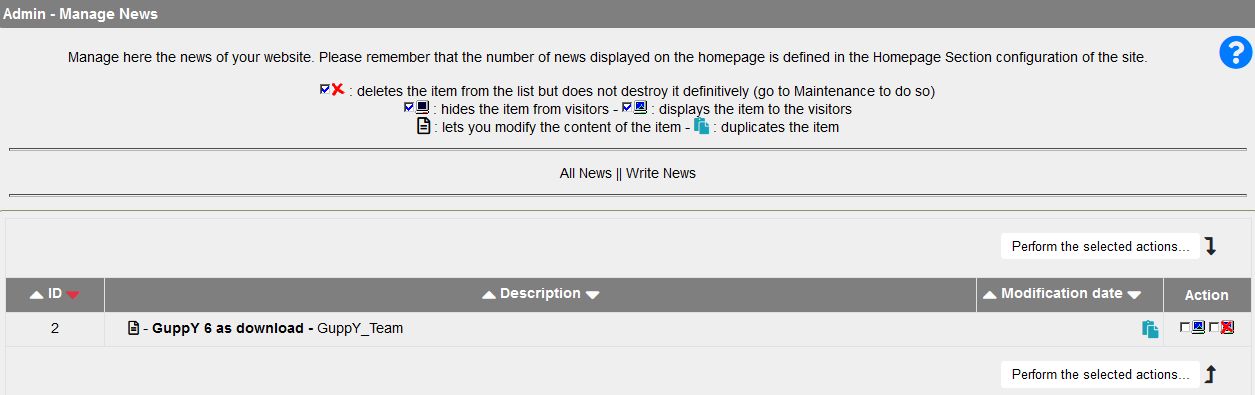
The News of the site are managed from here by Webmasters.
Please do keep in mind that the number of News displayed is to be set in Homepage Config.
List of all the news is accessed by clicking: All News. If you fancy writing one, just click on Write News
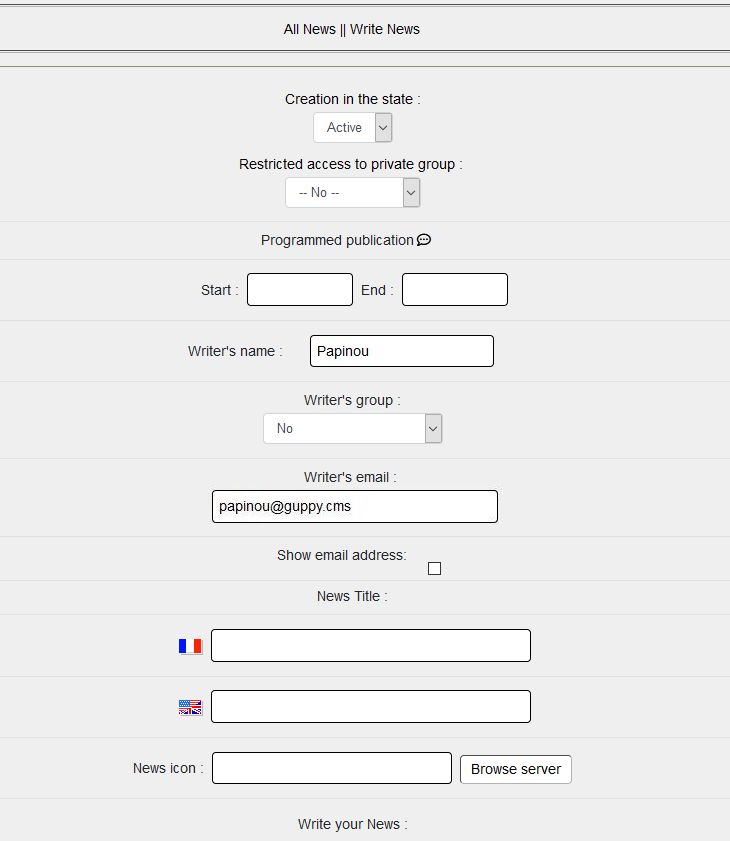
You select Active or Inactive, access reserved for a private group or not, programming or not, editor's group or not, you add your nickname and your email, the title of the news in each language, you write your news... and you register.
Deleting is achieved by clicking the red tick and then clicking "perform the selected actions".
But you may reverse this action if you go to : Admin//Maintenance, either to definitively delete this time [ ] or restore [
] or restore [ ] (inactive state) the contents (articles, news...) you had previously decided to discard.
] (inactive state) the contents (articles, news...) you had previously decided to discard.
Please note: you can send your subscribers news as a newsletter.
Document generated in 0.01 second