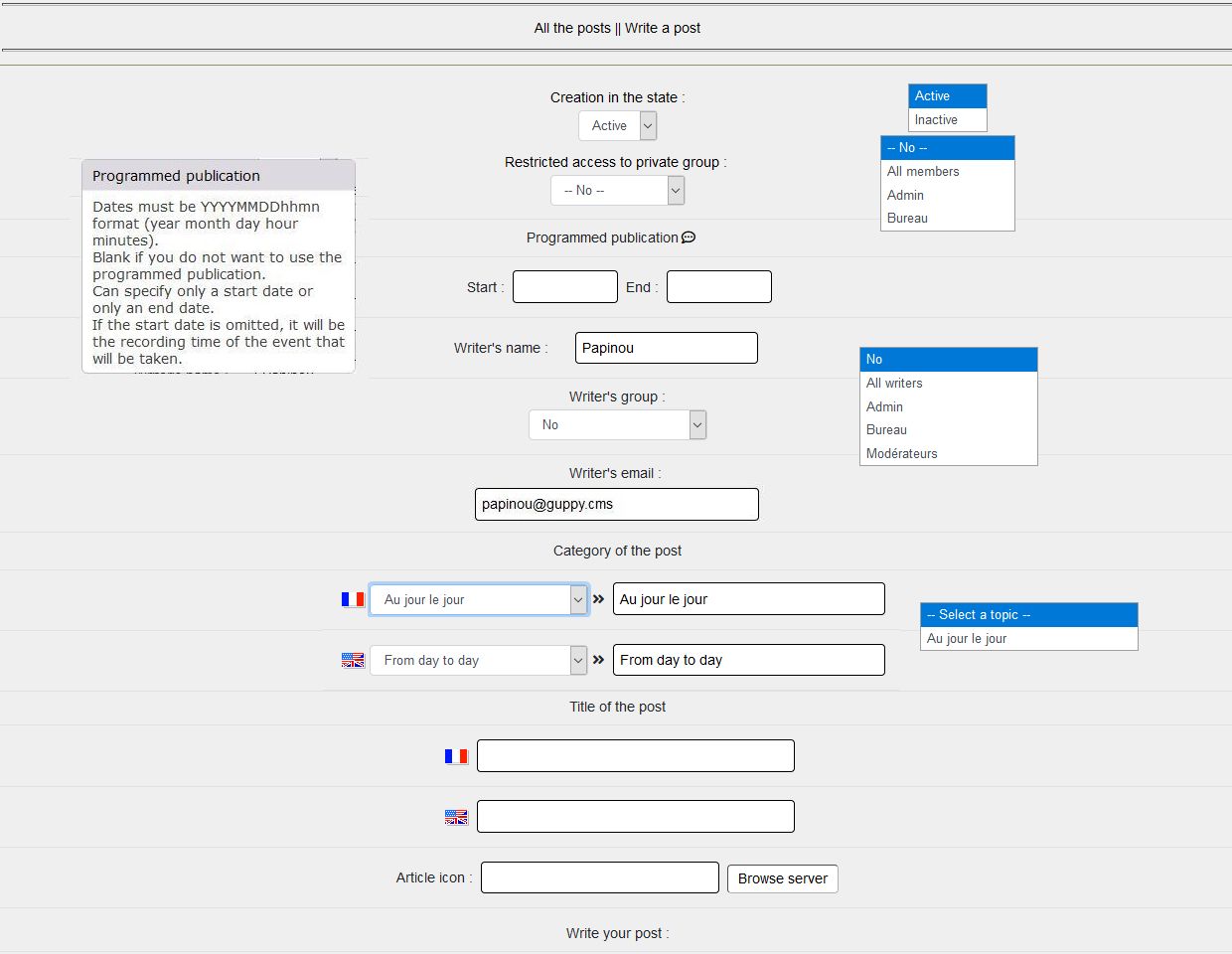Warning: include(../plugins/glossaire/conf_defaut2.inc): Failed to open stream: No such file or directory in /home/freeguppyorg/sites/ghc.freeguppy.org/mobile/inc/inchead/glossaire_mob.inc on line 29
Warning: include(): Failed opening '../plugins/glossaire/conf_defaut2.inc' for inclusion (include_path='.:/opt/cpanel/ea-php80/root/usr/share/pear') in /home/freeguppyorg/sites/ghc.freeguppy.org/mobile/inc/inchead/glossaire_mob.inc on line 29
Warning: Undefined variable $res_group in /home/freeguppyorg/sites/ghc.freeguppy.org/mobile/inc/inchead/glossaire_mob.inc on line 33
Warning: Trying to access array offset on value of type null in /home/freeguppyorg/sites/ghc.freeguppy.org/mobile/inc/inchead/glossaire_mob.inc on line 33
Warning: include(../plugins/glossaire/gloss_inc1.inc): Failed to open stream: No such file or directory in /home/freeguppyorg/sites/ghc.freeguppy.org/mobile/inc/inchead/glossaire_mob.inc on line 36
Warning: include(): Failed opening '../plugins/glossaire/gloss_inc1.inc' for inclusion (include_path='.:/opt/cpanel/ea-php80/root/usr/share/pear') in /home/freeguppyorg/sites/ghc.freeguppy.org/mobile/inc/inchead/glossaire_mob.inc on line 36
Warning: include(../plugins/glossaire/gloss_mob_inc2.inc): Failed to open stream: No such file or directory in /home/freeguppyorg/sites/ghc.freeguppy.org/mobile/inc/inchead/glossaire_mob.inc on line 37
Warning: include(): Failed opening '../plugins/glossaire/gloss_mob_inc2.inc' for inclusion (include_path='.:/opt/cpanel/ea-php80/root/usr/share/pear') in /home/freeguppyorg/sites/ghc.freeguppy.org/mobile/inc/inchead/glossaire_mob.inc on line 37
Blog
Blog
By clicking on this icon, in the Data management tab:  you get to the administration page of the blog.
you get to the administration page of the blog.
It is on this page that you can see posts or write new ones (i.e. contents of the blog).
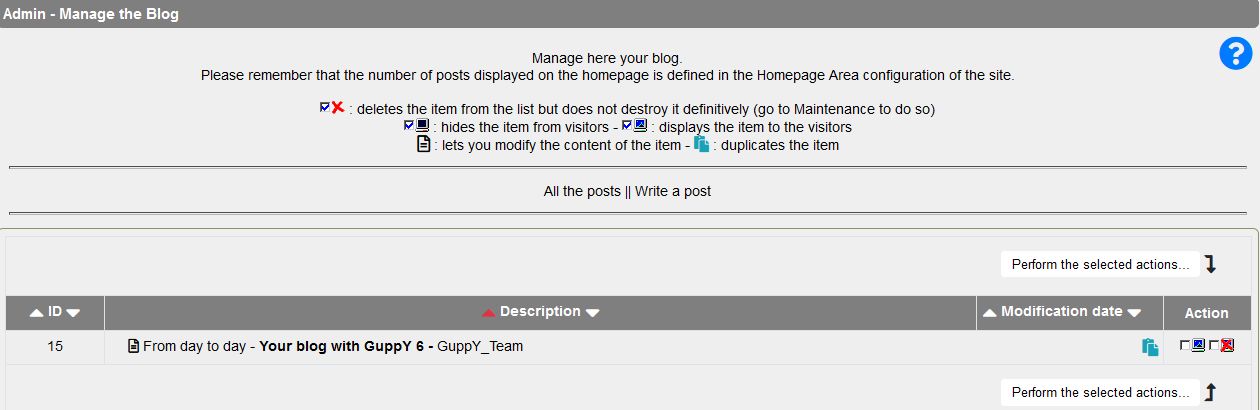
- All the posts link: Displays all posts already written.
- Write a post link: allows ... to write a new post
Please Note: This last operation "remove from list" is reversible! To do this, go to: General Administration/Maintenance, you permanently delete by clicking  or you restore
or you restore  inactive status content (RSS, comments, blog posts, articles, news ...) that you previously no longer wanted to have in your list.
inactive status content (RSS, comments, blog posts, articles, news ...) that you previously no longer wanted to have in your list.
Sorting posts:
Different types of sorting are available for you to choose from when you click on the small arrows at the top of the columns:
- ID column: Ascending sort by ID number - Descending sort by ID number
- Description column: Sort ascending by descriptions - Sort descending by descriptions
- Change Date column: sort from the oldest to the most recently modified banknote or vice versa
By default, the notes are sorted according to an ascending Sort on the descriptions.
Each written ticket is given a number: the ID number.
By clicking on the arrow: corresponding to Downward Sorting by ID number, it will be easy to find the last written post so that you can make changes in the content, duplicate it or delete it from the list.
Write a new post
Click on the link "Write a post in the blog".
You get to the editorial page of the post:
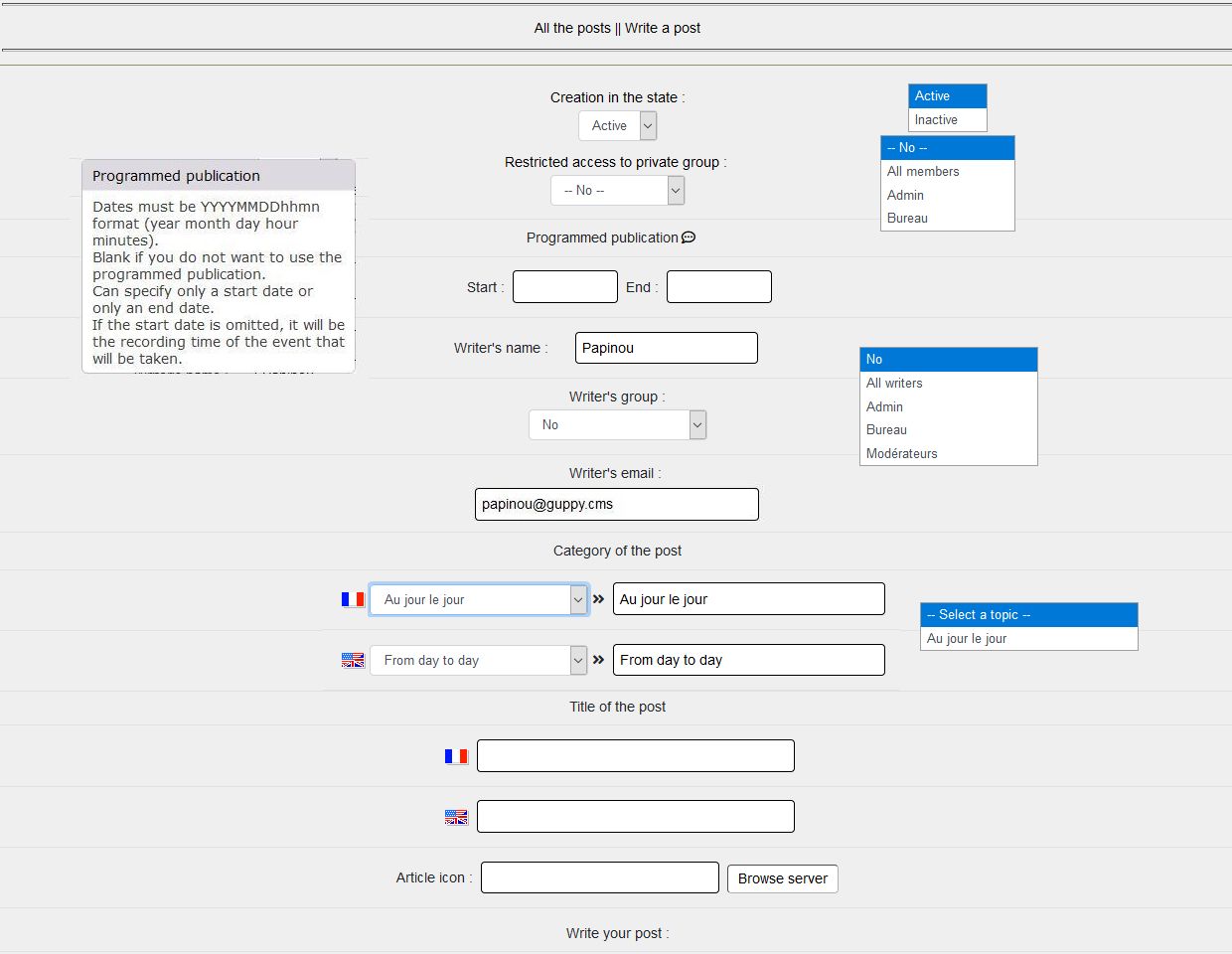
You select Active or Inactive, access reserved for a private group or not, scheduled publication or not, editor's group or not, you add your nickname and your email, you select the height in pixels, the heading, the title of the post in each language... and you register.
Note: the "Private group restricted access " option will only be active if you have taken care of configuring private groups.
Related links
Creation date : 23/11/2020 @ 14:42
Last update : 23/11/2020 @ 14:42
Category : Data management
Page read 2750 times
Document generated in 0.02 second

 you get to the administration page of the blog.
you get to the administration page of the blog.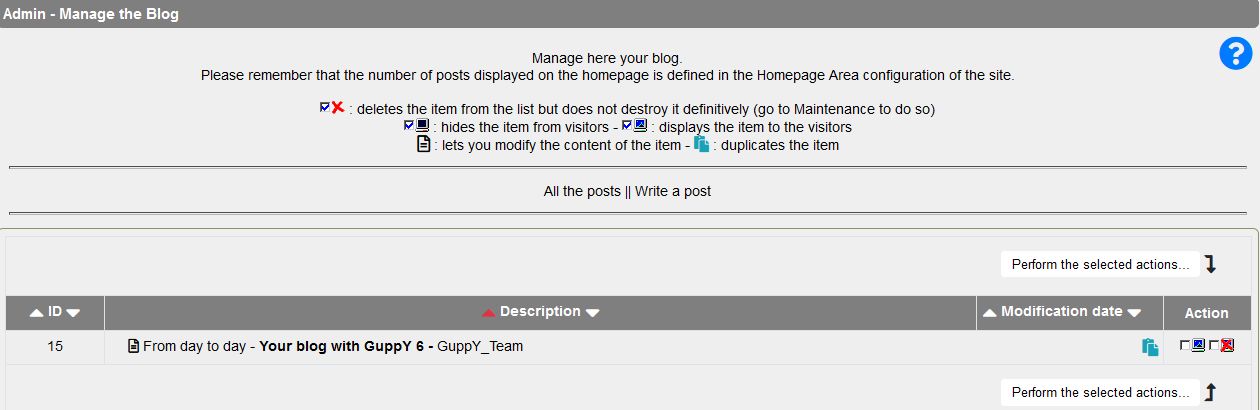
 or you restore
or you restore  inactive status content (RSS, comments, blog posts, articles, news ...) that you previously no longer wanted to have in your list.
inactive status content (RSS, comments, blog posts, articles, news ...) that you previously no longer wanted to have in your list.