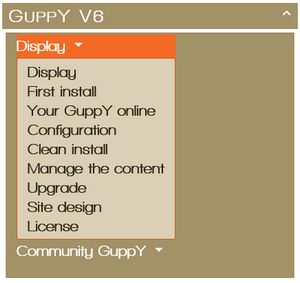Warning: include(../plugins/glossaire/conf_defaut2.inc): Failed to open stream: No such file or directory in /home/freeguppyorg/sites/ghc.freeguppy.org/mobile/inc/inchead/glossaire_mob.inc on line 29
Warning: include(): Failed opening '../plugins/glossaire/conf_defaut2.inc' for inclusion (include_path='.:/opt/cpanel/ea-php80/root/usr/share/pear') in /home/freeguppyorg/sites/ghc.freeguppy.org/mobile/inc/inchead/glossaire_mob.inc on line 29
Warning: Undefined variable $res_group in /home/freeguppyorg/sites/ghc.freeguppy.org/mobile/inc/inchead/glossaire_mob.inc on line 33
Warning: Trying to access array offset on value of type null in /home/freeguppyorg/sites/ghc.freeguppy.org/mobile/inc/inchead/glossaire_mob.inc on line 33
Warning: include(../plugins/glossaire/gloss_inc1.inc): Failed to open stream: No such file or directory in /home/freeguppyorg/sites/ghc.freeguppy.org/mobile/inc/inchead/glossaire_mob.inc on line 36
Warning: include(): Failed opening '../plugins/glossaire/gloss_inc1.inc' for inclusion (include_path='.:/opt/cpanel/ea-php80/root/usr/share/pear') in /home/freeguppyorg/sites/ghc.freeguppy.org/mobile/inc/inchead/glossaire_mob.inc on line 36
Warning: include(../plugins/glossaire/gloss_mob_inc2.inc): Failed to open stream: No such file or directory in /home/freeguppyorg/sites/ghc.freeguppy.org/mobile/inc/inchead/glossaire_mob.inc on line 37
Warning: include(): Failed opening '../plugins/glossaire/gloss_mob_inc2.inc' for inclusion (include_path='.:/opt/cpanel/ea-php80/root/usr/share/pear') in /home/freeguppyorg/sites/ghc.freeguppy.org/mobile/inc/inchead/glossaire_mob.inc on line 37
Dropdown menus
The construction of the dropdown menus :
GuppY 6 is proposed with a classic horizontal menu and a side navigation menu which are built automatically from your selection in Config sections.
For those who like drop-down menus, in this demo database, we have added three responsive drop-down menus: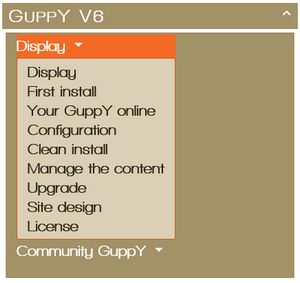
- the mega-menu (linear menu)
- the horizontal drop-down menu
- the vertical drop-down menu
In Admin/Structure/Drop-down boxes, you create your boxes by selecting the type of menu: DDL, DDH, DDV.
Then in Admin/Structure/Drop down menu options, you select a menu box and you can start building your drop down menu with categories, sub-categories if necessary and your links.
In the three proposed menus, we have made an ordering of categories, links which allows to insert categories, spaced links (020, 030, 040) without having to redo the whole menu.
It is a classical html construction, with subpages, you can select this or that type of menu on one page and another on another page. It is identical to v5, only the customization is different... and less easy !
Creation date : 29/09/2021 @ 18:56
Last update : 29/09/2021 @ 18:56
Category : Demos
Page read 4399 times
Document generated in 0.01 second