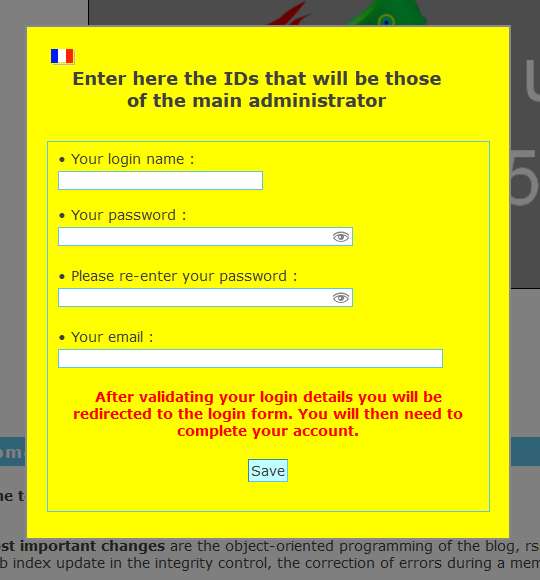Warning: include(../plugins/glossaire/conf_defaut2.inc): Failed to open stream: No such file or directory in /home/freeguppyorg/sites/ghc.freeguppy.org/mobile/inc/inchead/glossaire_mob.inc on line 29
Warning: include(): Failed opening '../plugins/glossaire/conf_defaut2.inc' for inclusion (include_path='.:/opt/cpanel/ea-php80/root/usr/share/pear') in /home/freeguppyorg/sites/ghc.freeguppy.org/mobile/inc/inchead/glossaire_mob.inc on line 29
Warning: Undefined variable $res_group in /home/freeguppyorg/sites/ghc.freeguppy.org/mobile/inc/inchead/glossaire_mob.inc on line 33
Warning: Trying to access array offset on value of type null in /home/freeguppyorg/sites/ghc.freeguppy.org/mobile/inc/inchead/glossaire_mob.inc on line 33
Warning: include(../plugins/glossaire/gloss_inc1.inc): Failed to open stream: No such file or directory in /home/freeguppyorg/sites/ghc.freeguppy.org/mobile/inc/inchead/glossaire_mob.inc on line 36
Warning: include(): Failed opening '../plugins/glossaire/gloss_inc1.inc' for inclusion (include_path='.:/opt/cpanel/ea-php80/root/usr/share/pear') in /home/freeguppyorg/sites/ghc.freeguppy.org/mobile/inc/inchead/glossaire_mob.inc on line 36
Warning: include(../plugins/glossaire/gloss_mob_inc2.inc): Failed to open stream: No such file or directory in /home/freeguppyorg/sites/ghc.freeguppy.org/mobile/inc/inchead/glossaire_mob.inc on line 37
Warning: include(): Failed opening '../plugins/glossaire/gloss_mob_inc2.inc' for inclusion (include_path='.:/opt/cpanel/ea-php80/root/usr/share/pear') in /home/freeguppyorg/sites/ghc.freeguppy.org/mobile/inc/inchead/glossaire_mob.inc on line 37
First setup locally
First setup
To prepare a first installation of GuppY you must:
- Download the file guppy502xx.zip (https://www.freeguppy.org/) on your PC.
- Unzip this guppy5x.x.zip file with your favorite unzip program (7zip, winzip...) into a directory on your PC.
- If you want to try GuppY on your PC before putting it online, install a local web server (e. g. a "set" like Wampserver - http://www.wampserver.com/) on your PC and copy your GuppY directory into the www directory of Wamp, then launch Wamp... and your website will run locally on your PC.
On this link, you will find a tutorial to install Wamp on your PC.
To work, GuppY needs at least PHP 5.6.
If you want to install your site directly on an online hosting, then send all the decompressed files to the directory provided by your host (www, htdocs, public_html or other) with a simple FTP client program (FileZilla or other, etc.).
And that's all, your files are on your online space.
Now you type the URL of your site in the address bar of your browser to find yourself on your site "online".
A window appears for creating the main administrator's account, you can't miss it, here is a screenshot:
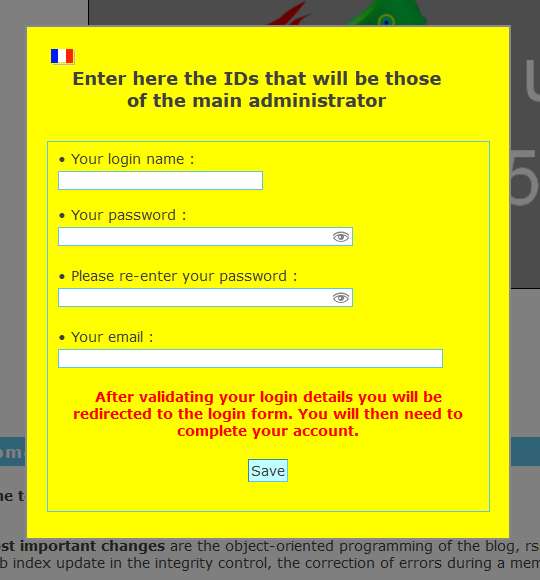
You enter:
-
the username you have chosen,
-
then your password,
-
you repeat your password,
-
you add your email and register.
Congratulations, you have just successfully installed GuppY!!!
Then you are redirected to the login page to your member account where you must provide your username and password, and you can complete your Preferences page.
Creation date : 25/04/2018 @ 21:50
Last update : 25/04/2018 @ 21:50
Category : Installer son site GuppY
Page read 23351 times
Document generated in 0.01 second