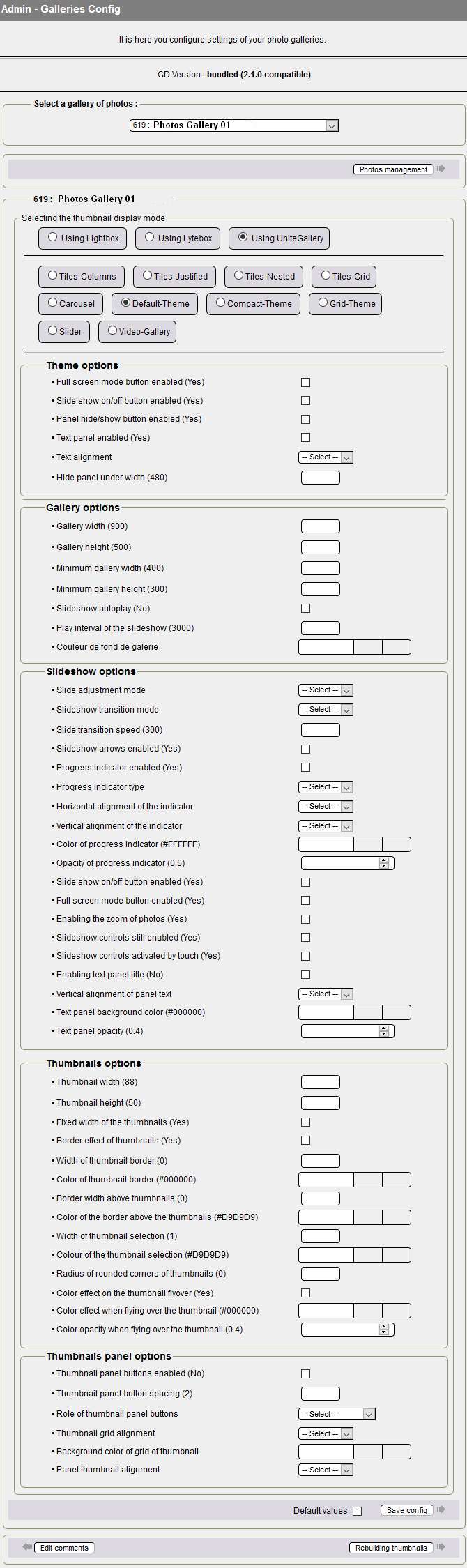Warning: include(../plugins/glossaire/conf_defaut2.inc): Failed to open stream: No such file or directory in /home/freeguppyorg/sites/ghc.freeguppy.org/mobile/inc/inchead/glossaire_mob.inc on line 29
Warning: include(): Failed opening '../plugins/glossaire/conf_defaut2.inc' for inclusion (include_path='.:/opt/cpanel/ea-php80/root/usr/share/pear') in /home/freeguppyorg/sites/ghc.freeguppy.org/mobile/inc/inchead/glossaire_mob.inc on line 29
Warning: Undefined variable $res_group in /home/freeguppyorg/sites/ghc.freeguppy.org/mobile/inc/inchead/glossaire_mob.inc on line 33
Warning: Trying to access array offset on value of type null in /home/freeguppyorg/sites/ghc.freeguppy.org/mobile/inc/inchead/glossaire_mob.inc on line 33
Warning: include(../plugins/glossaire/gloss_inc1.inc): Failed to open stream: No such file or directory in /home/freeguppyorg/sites/ghc.freeguppy.org/mobile/inc/inchead/glossaire_mob.inc on line 36
Warning: include(): Failed opening '../plugins/glossaire/gloss_inc1.inc' for inclusion (include_path='.:/opt/cpanel/ea-php80/root/usr/share/pear') in /home/freeguppyorg/sites/ghc.freeguppy.org/mobile/inc/inchead/glossaire_mob.inc on line 36
Warning: include(../plugins/glossaire/gloss_mob_inc2.inc): Failed to open stream: No such file or directory in /home/freeguppyorg/sites/ghc.freeguppy.org/mobile/inc/inchead/glossaire_mob.inc on line 37
Warning: include(): Failed opening '../plugins/glossaire/gloss_mob_inc2.inc' for inclusion (include_path='.:/opt/cpanel/ea-php80/root/usr/share/pear') in /home/freeguppyorg/sites/ghc.freeguppy.org/mobile/inc/inchead/glossaire_mob.inc on line 37
Overview UG Administration
Here is the Unite Gallery Theme-Default administration page.
It is an arbitrary choice, each theme has its own configuration page but the principle is the same for the 10 themes.
Select "Thème-Default" and this page is displayed.
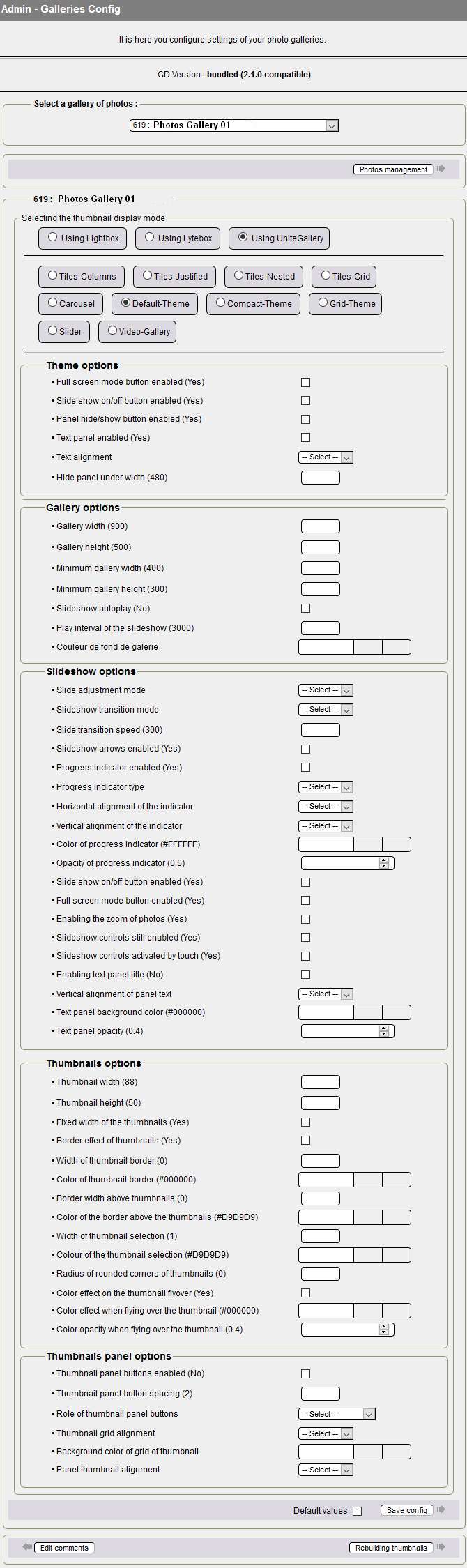
You have an overview of the configuration, you select the Default values check box, and a click on Save configuration brings up a new part "Design theme".
Once again click on Rebuild Thumbnails, you will arrive on the page or pages of the thumbnails, everything is correct, in the top right, under the gallery selection you click on Config galleries and you are again on the "Theme-Default"configuration page.
You go to the bottom of the page, click on Show this theme and your gallery is displayed with the default values in a new tab.
This principle is valid for all themes even for the Video Theme.
In this tutorial, we will come back themed by theme, in details on the configuration and customization for the adaptation to your site.
Tutorial by Papinou and Saxbar for the GuppY Team - November 2017 - CeCILL Free License
Creation date : 06/12/2017 @ 08:17
Last update : 06/12/2017 @ 08:17
Category : Tutorial Config UG
Page read 10685 times
Document generated in 0.02 second