
After configuring your slideshow, now you have to display it!!
Of course you can see the result of your configuration by clicking on View Text Slideshow:
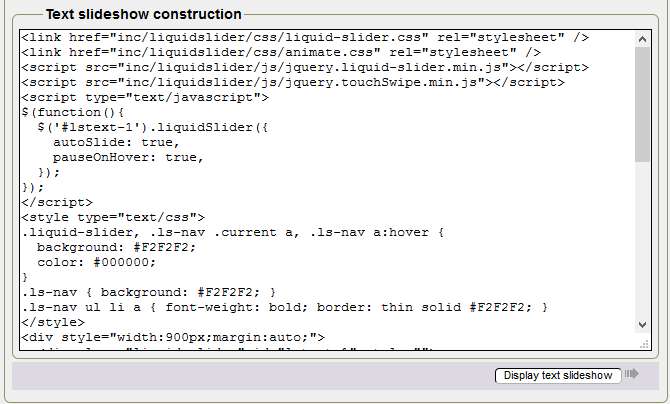
But you must see that you still have a little bit of work to do to customize your text.
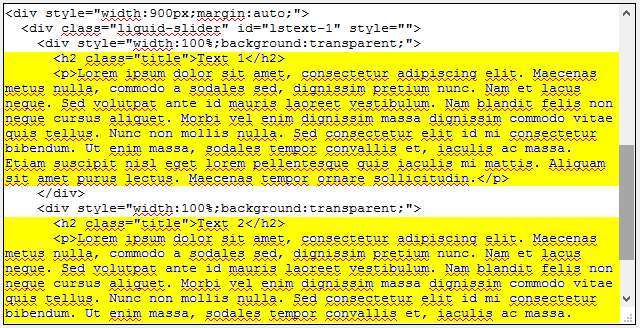
GuppY does not yet know how to generate your text automatically!!
You will have to copy/paste the code in a document (free box, article...) and modify on the line of the h2 tag the title of the 1st slide by replacing Text 1 with your title.
Then in the paragraph between the p tags, you replace the text with your text. You have to do it for each text slide, it's not too complicated, just take your time!
You must arrive at a display like this screenshot that corresponds to the configuration described in this tutorial.
Caution: If you want to display several Liquid Slider slideshows, you must modify the two occurrences of the ID ("lstext-1") of each additionnal slideshow to avoid a conflict with the previous one(s).
To do this, replace lstext-1 by lstext-2, then lstext-3 ...
Good luck to test all the possibilities of Liquid Slider and nice text slideshows on your websites!!
Tutorial by Papinou and Saxbar for the GuppY Team - December 2017 - CeCILL Free License
Document generated in 0.01 second