
All visitors can leave a comment about a post in blog section of your site.
When you click this icon : 
it takes you to the page: Admin - Manage the Blog
Please Note : in the General Management, Admin "Config services"  , you enable internet users to leave or not comment. This comment will or will not show at once according to the supervision settings you will have done in the General Admin - Services configuration
, you enable internet users to leave or not comment. This comment will or will not show at once according to the supervision settings you will have done in the General Admin - Services configuration
Other actions ca be performed on the comments :
 Display comment; it will then show in the Blog section under the post as a link "1 comment"
Display comment; it will then show in the Blog section under the post as a link "1 comment" remove from the list, so that it won't show any more.
remove from the list, so that it won't show any more.You may tick the actions you fancy and click on the yellow button "Perform the selected actions". 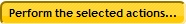
Please Note :
This is the place where you definitively delete [ ] or restore [
] or restore [ ] (in inactive status) the contents (papers, news...) that you have previously decided not to use anymore in the other sections.
] (in inactive status) the contents (papers, news...) that you have previously decided not to use anymore in the other sections.
Be careful : the deleting operation is irreversible ! !
4 differents sorting orders are available.
Upward sorting by ID number - Downward sorting by ID number
Upward sorting by descriptions - Downward sorting by descriptions
Each comment is assigned a number: the ID number.
By default, comments are sorted according to a Downward sorting from ID number.
⇒ Downward sorting by ID number, allows to retrieve latest post and be able to do changes in the contents, or remove it from the list:
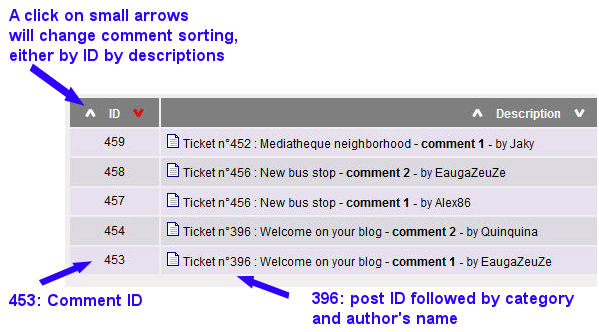
⇒ Sorting by description allows to retrieve comments by categories of blog posts::
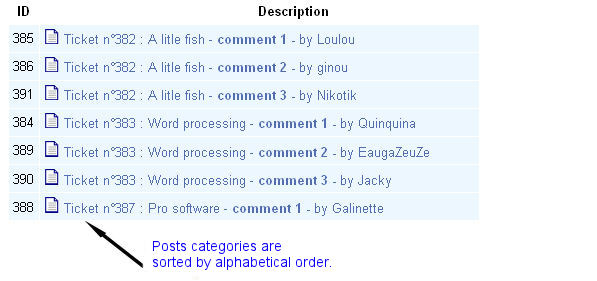
Reading and/or modifying a comment
Click the comment ID you fancy modifying.
This will take you to the comment modification page:
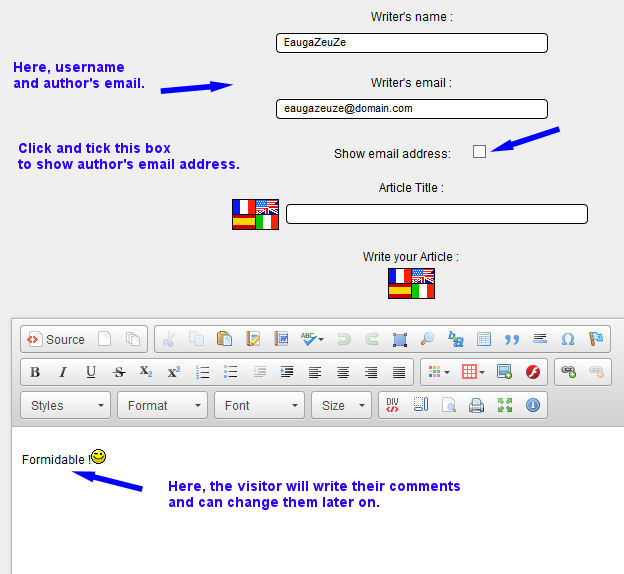
Don't forget to click the yellow button "Save" in order to ... Save what you've just written ! 
Document generated in 0.02 second