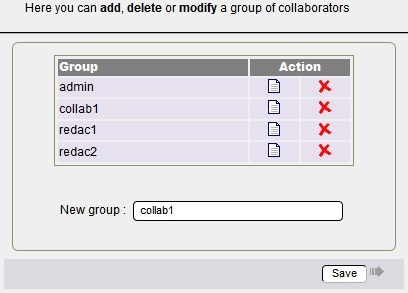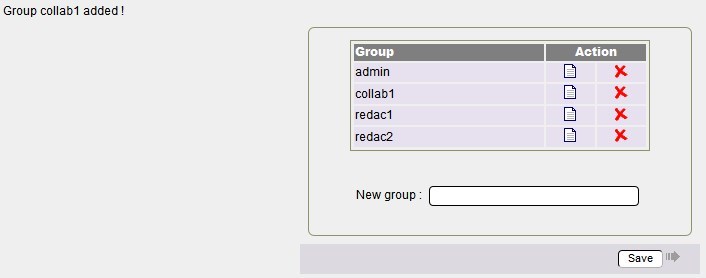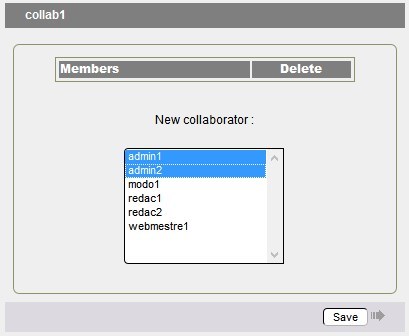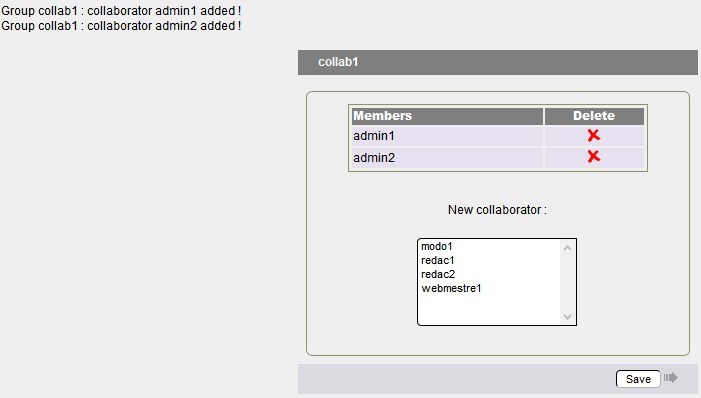Warning: include(../plugins/glossaire/conf_defaut2.inc): Failed to open stream: No such file or directory in /home/freeguppyorg/sites/ghc.freeguppy.org/mobile/inc/inchead/glossaire_mob.inc on line 29
Warning: include(): Failed opening '../plugins/glossaire/conf_defaut2.inc' for inclusion (include_path='.:/opt/cpanel/ea-php80/root/usr/share/pear') in /home/freeguppyorg/sites/ghc.freeguppy.org/mobile/inc/inchead/glossaire_mob.inc on line 29
Warning: Undefined variable $res_group in /home/freeguppyorg/sites/ghc.freeguppy.org/mobile/inc/inchead/glossaire_mob.inc on line 33
Warning: Trying to access array offset on value of type null in /home/freeguppyorg/sites/ghc.freeguppy.org/mobile/inc/inchead/glossaire_mob.inc on line 33
Warning: include(../plugins/glossaire/gloss_inc1.inc): Failed to open stream: No such file or directory in /home/freeguppyorg/sites/ghc.freeguppy.org/mobile/inc/inchead/glossaire_mob.inc on line 36
Warning: include(): Failed opening '../plugins/glossaire/gloss_inc1.inc' for inclusion (include_path='.:/opt/cpanel/ea-php80/root/usr/share/pear') in /home/freeguppyorg/sites/ghc.freeguppy.org/mobile/inc/inchead/glossaire_mob.inc on line 36
Warning: include(../plugins/glossaire/gloss_mob_inc2.inc): Failed to open stream: No such file or directory in /home/freeguppyorg/sites/ghc.freeguppy.org/mobile/inc/inchead/glossaire_mob.inc on line 37
Warning: include(): Failed opening '../plugins/glossaire/gloss_mob_inc2.inc' for inclusion (include_path='.:/opt/cpanel/ea-php80/root/usr/share/pear') in /home/freeguppyorg/sites/ghc.freeguppy.org/mobile/inc/inchead/glossaire_mob.inc on line 37
Managing groups of collaborators
Collaborators groups management
In the General Administration pane, when you click this icon: you arrive on the page of the group of collaborators management of the site.
you arrive on the page of the group of collaborators management of the site.
Groups management :
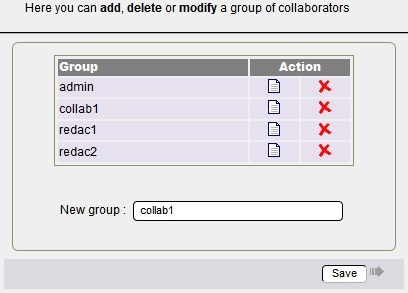
Page configuration management groups will allow you to create collaborators groups for your new site.
In the example above, the admin, redac1 and redac2 groups exists and we want to create the collab1 group, why we type collab1 in the "New Group" and we record.
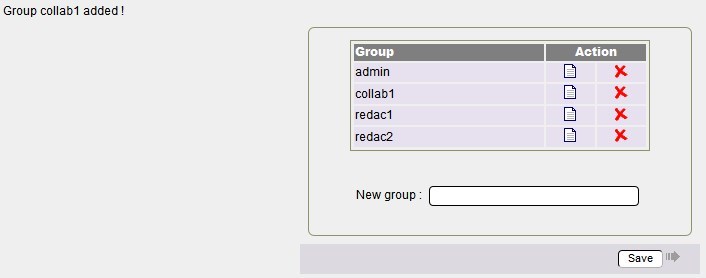
In this screenshot, you can see, the collab1 group is created by clicking on the icon of a page we can add collaborators to our group collab1.
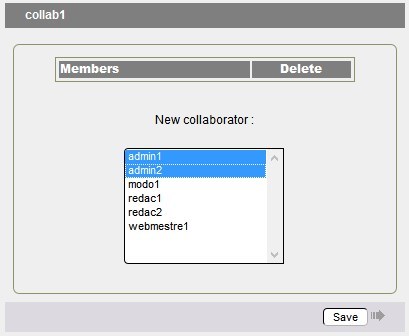
In the screen above two members are selected by clicking Save copy, they are automatically added to the group collab1.
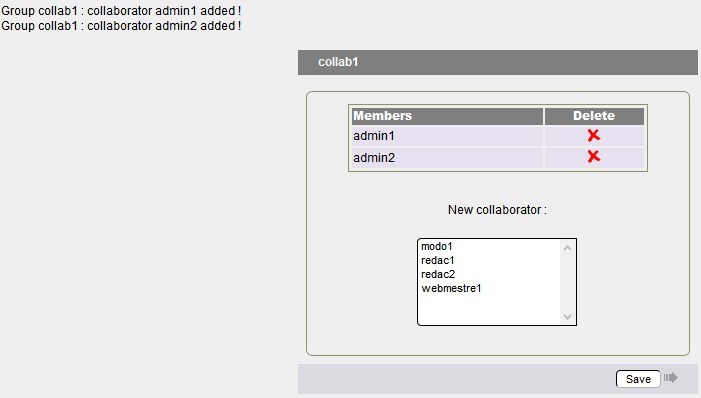
For all groups it is this principle that will allow you to add or not your site members to a group, you selected to add the nickname of the member.
To remove a member, you must click on the red cross in the Delete column.
Liens connexes
Creation date : 15/05/2019 @ 18:54
Last update : 15/05/2019 @ 18:54
Category : General management
Page read 4576 times
Document generated in 0.01 second

 you arrive on the page of the group of collaborators management of the site.
you arrive on the page of the group of collaborators management of the site.