
In the General Administration tab, clicking this icon:  you can import a document from another GuppY.
you can import a document from another GuppY.
First, you must select your document from the data/dbdocs/docs directory and upload the file to your site.
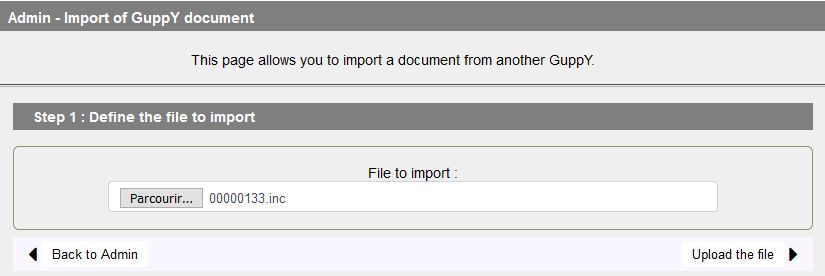
Now that the document is downloaded, before importing it, you can check it, modify it if you wish.
If it is active, you can switch to inactive, if the inactive to active.
Do not forget to select the box where you want to put.
In the example, this is an article and presentation box is selected.
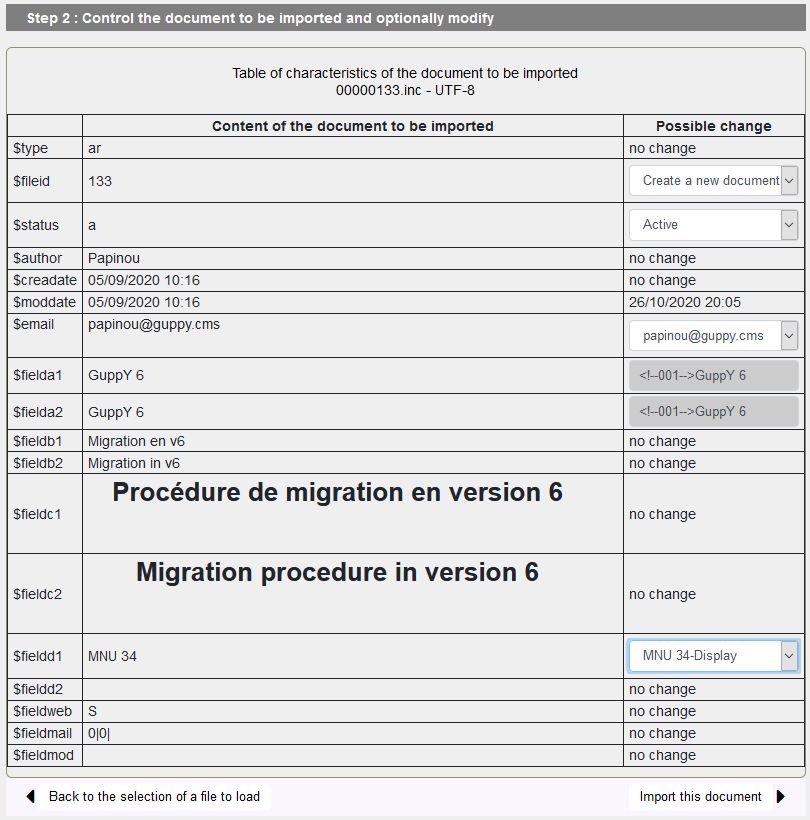
After checkout, you click Import document and the document is imported, GuppY yourself displays the ID of the new document ID 136 here.
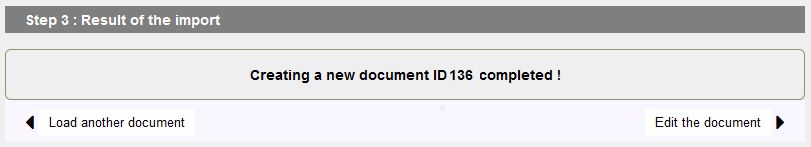
Click Edit a document and you are on the edit page with CKEditor.
The document was an article, and going to Administration / Data Items, we see the last item with ID 136.
Document generated in 0.01 second