Free boxes
Free boxes
Clicking on this icon  in the Structure tab will allow you to manage Free boxes.
in the Structure tab will allow you to manage Free boxes.
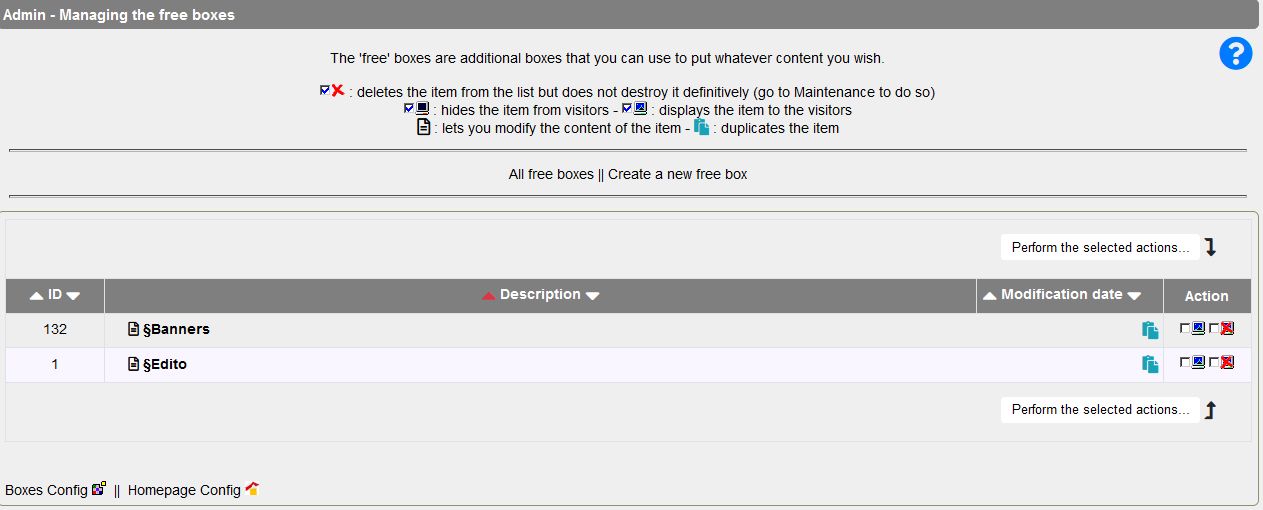
You can :
- See the free boxes list
- Create a new free box
- Hide one or some free boxes
- Modify the content of a free box
- Delete a free box
- Duplicate a free box
- Sort the list of free boxes according to IDs or description in upwards or downward order.
Create a free box:
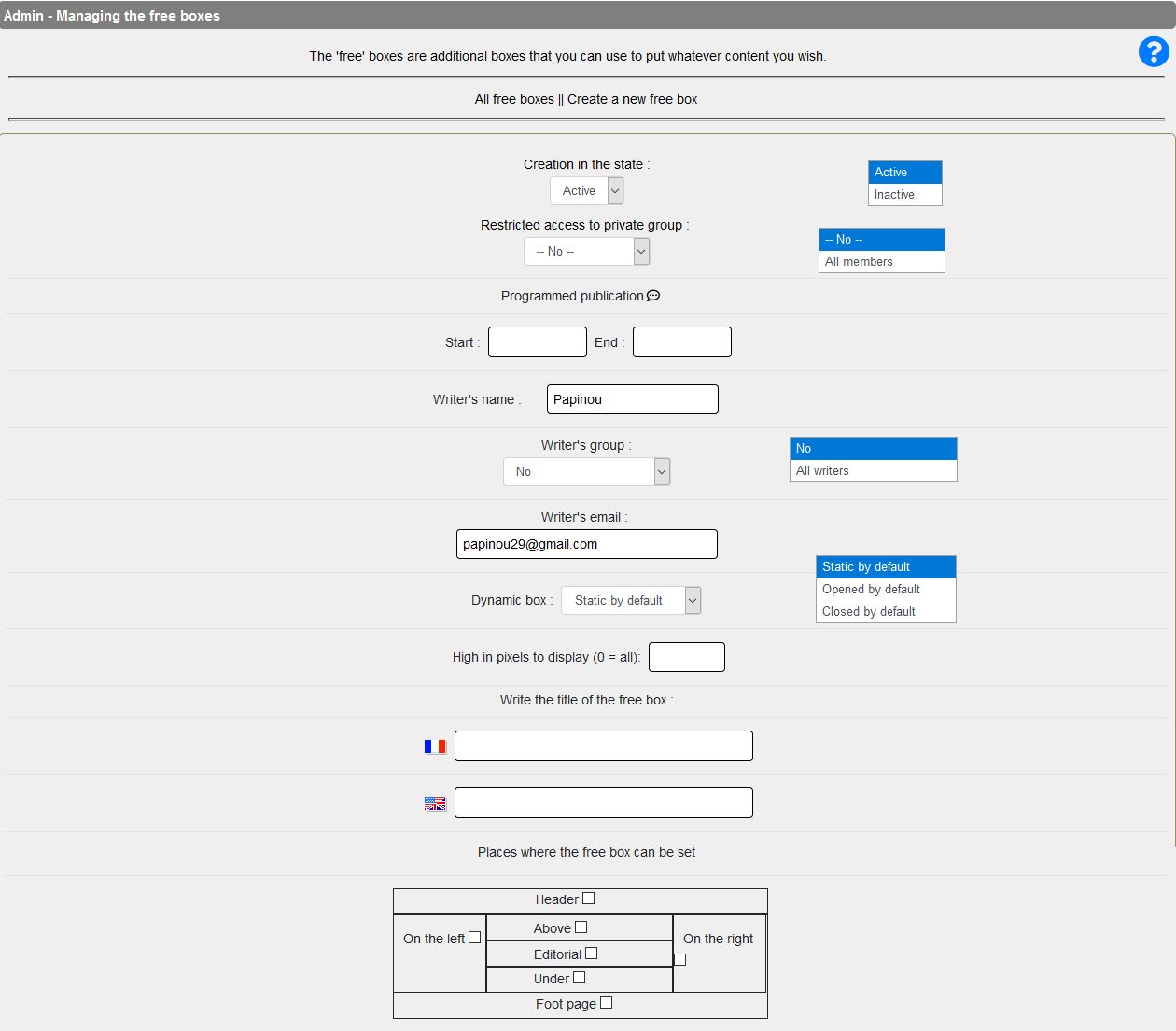
In all fields, you must either make a selection or put a content. For the height of the box, 0 allows you to display all the contents of the box, 200px allows you to display a height of 200px and a link to click "Read more".
For the title of a free box, you can avoid displaying it by adding the § character in front of the title, for example §Edito.
Finally you select the location of your free box, but according to its contents!
Reminder : the number of free boxes is unlimited !!!
In the editor, type the contents of your box, text, images, slideshows, etc...
Related links
Creation date : 27/10/2020 @ 16:36
Category : GuppY 6 Help online - Structure
Page read 3402 times








