Banners
Banners
By clicking this icon in the structure tab  you access the administration page of the banners displayed on the site.
you access the administration page of the banners displayed on the site.
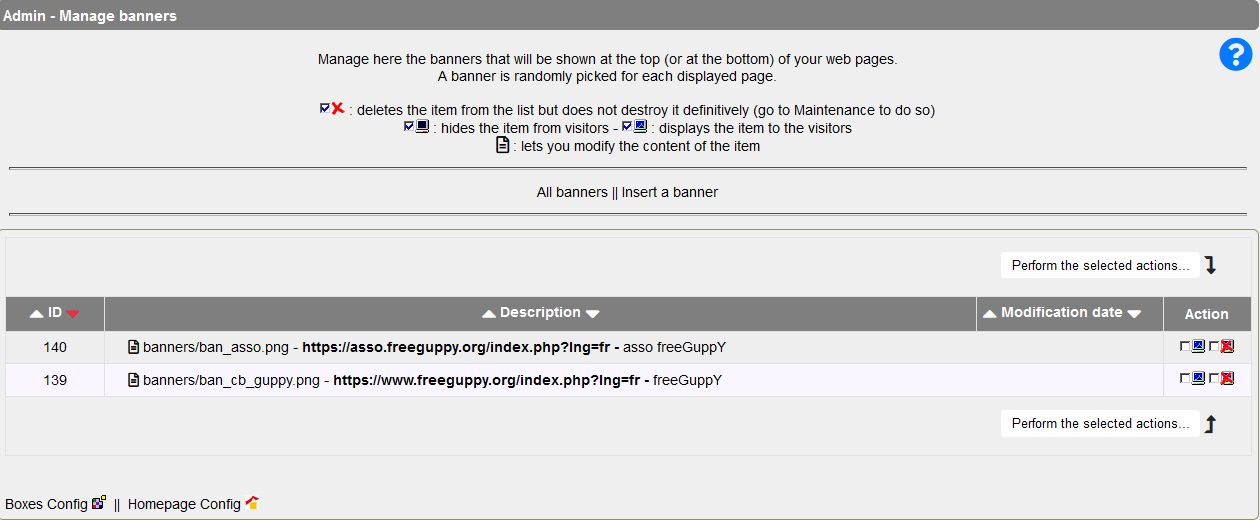
Add a new banner of your choice:
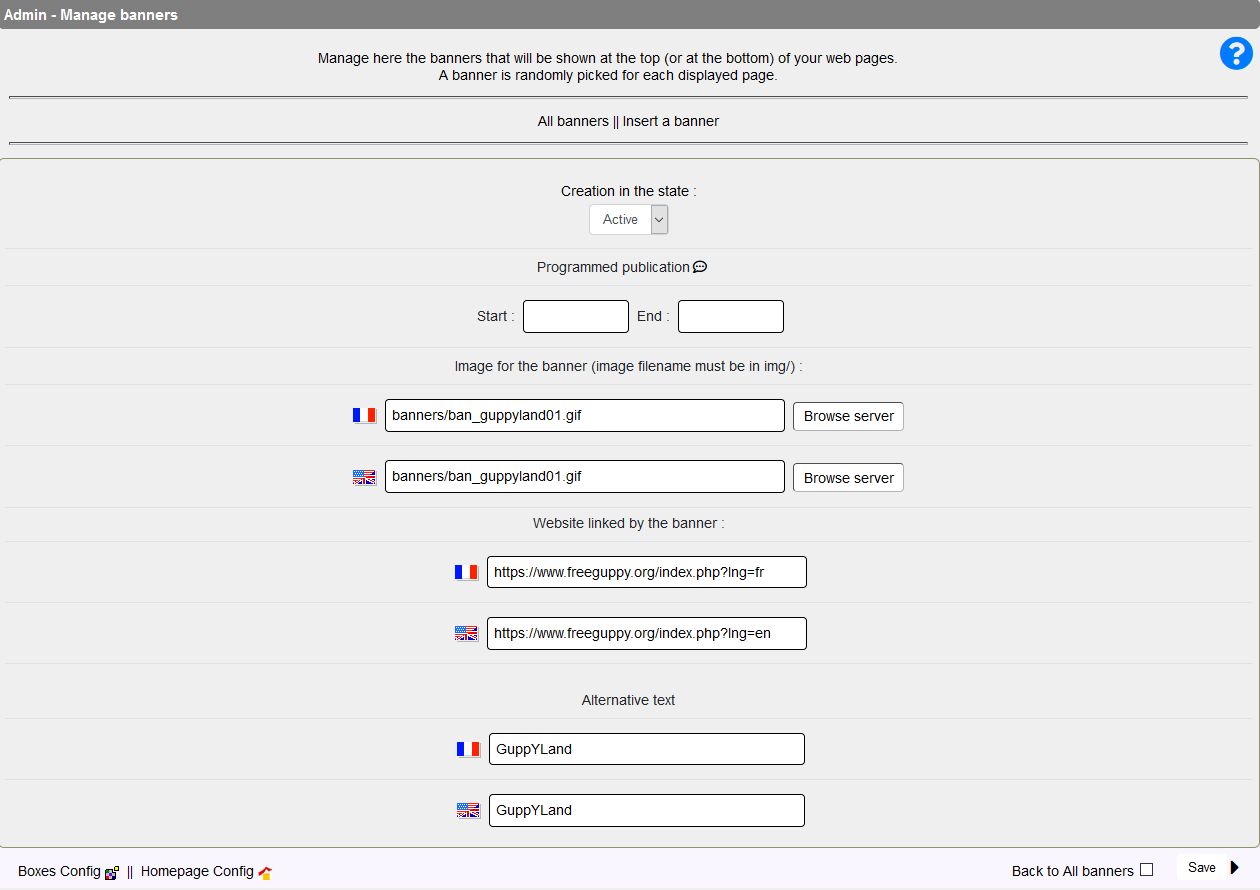
Do not forget to click Save to ... Save
Note:
In Configurations >Config Services>Other - News, you can set an automatic loop display of all your active banners as well as the duration of the banner display:
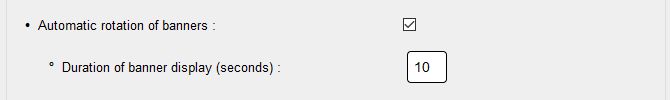
 you access the administration page of the banners displayed on the site.
you access the administration page of the banners displayed on the site.
The banner is a clickable image associated with a hyperlink, often placed in the top section of a website. When the visitor clicks the image, he will be directed to the site pointed to by the banner.
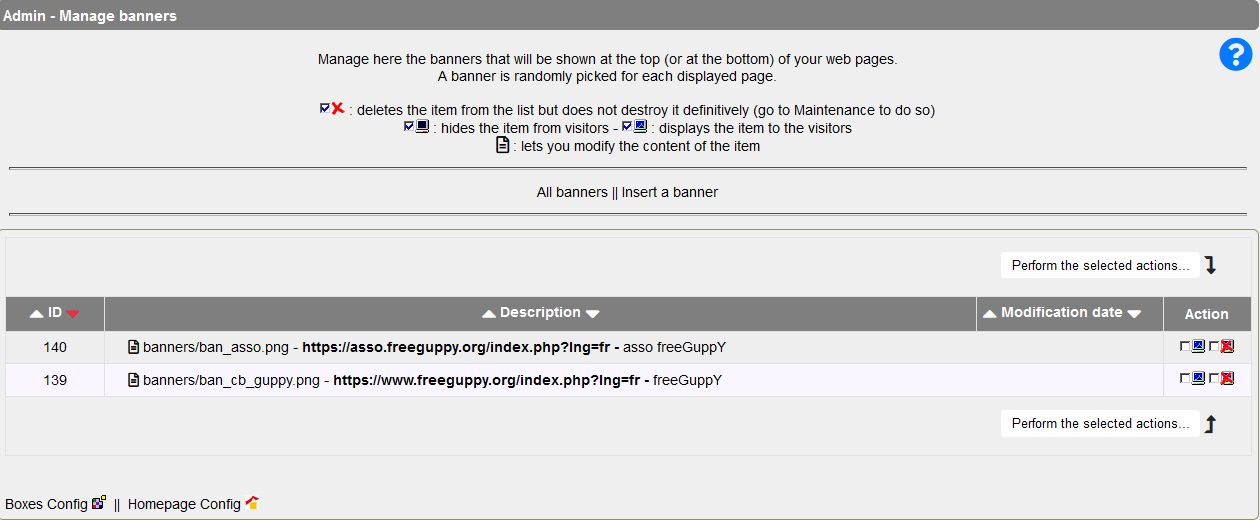
Add a new banner of your choice:
Above this list, click "Insert a banner". The new page is displayed :
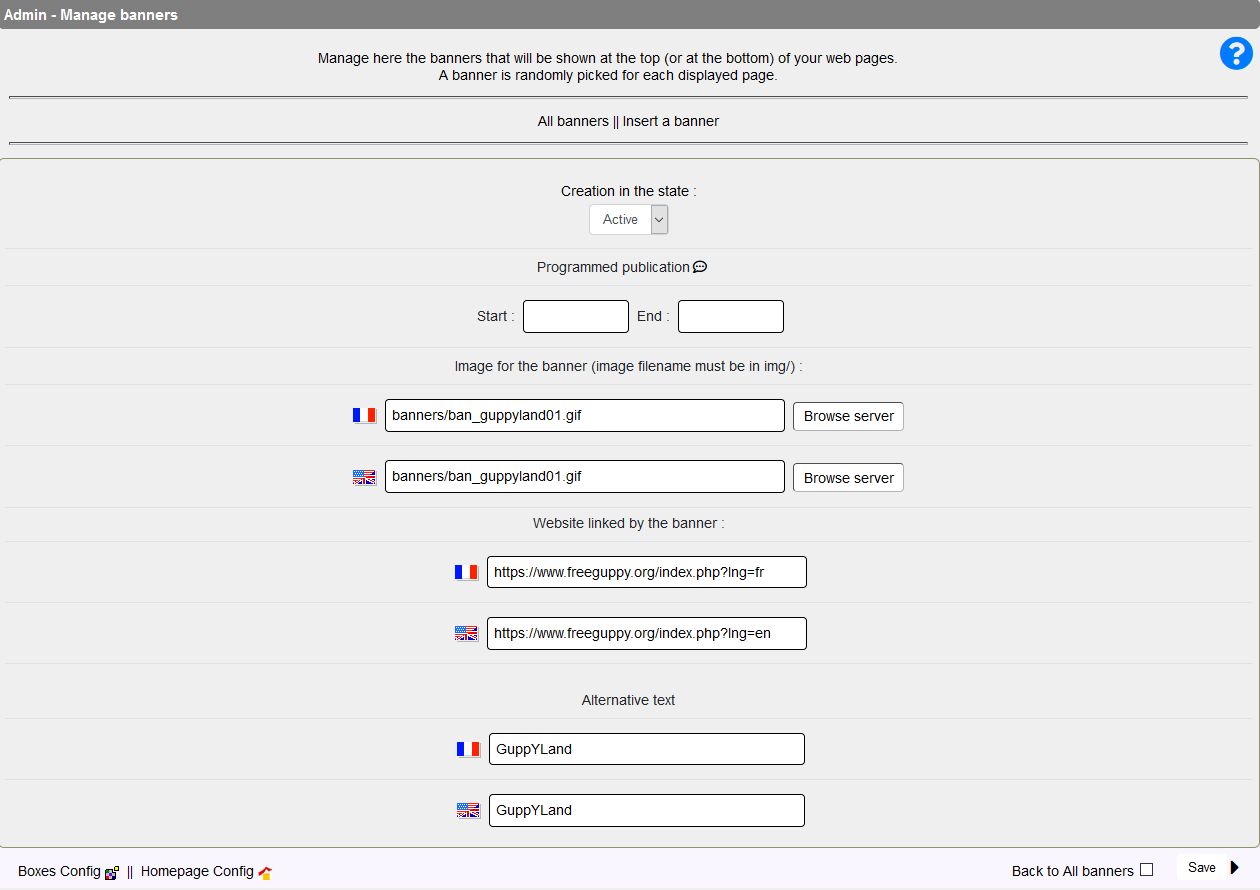
Click "Browse server" to locate the image that you have previously downloaded from your computer into the image folder of your site.
In the field "Website linked by the banner", enter the corresponding url in the form: https://the-website.domain-name
In the field "Alternative text", enter one or more words corresponding to the banner.
Do not forget to click Save to ... Save
Note:
In Configurations >Config Services>Other - News, you can set an automatic loop display of all your active banners as well as the duration of the banner display:
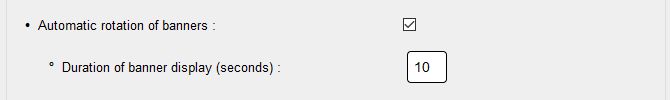
Related links
Creation date : 29/10/2020 @ 15:59
Category : GuppY 6 Help online - Structure
Page read 3248 times








