Forum parameters
Forum parameters
Click this icon, in the Data management tab:  you arrive on the page configuration settings forum.
you arrive on the page configuration settings forum.
Two parts:
- configuration forum
- scale the number of messages
1 - The configuration of the forum
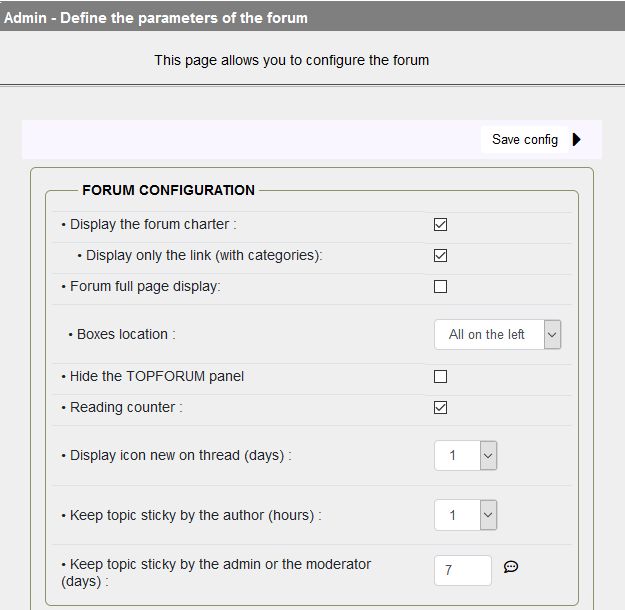
This is the part where you define all the configuration of your forum, you can view the forum charter or a link to the charter, if the forum is set in full screen or not.
To complete the meter readings, the number of days to display the new icon, maintaining the top by the author and by admin.
You save, the general configuration of the forum is complete.
2 - The scale of the number of messages
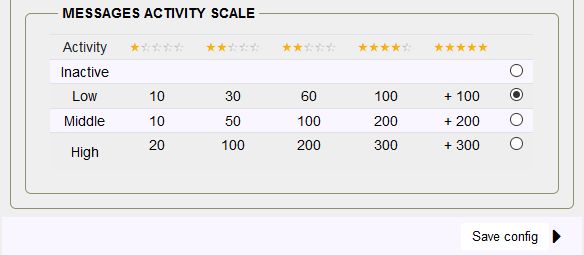
According traffic to your forum, you have three options to choose from, a simple selection ultimately. You choose !!!
A click on Save config and it's done.
Related links
Creation date : 22/11/2020 @ 15:33
Category : GuppY 6 Help online - Data management
Page read 2840 times








