Send a news item
Send a news item
Clicking on this icon, in the Data management tab:  will allow you to send a news item.
will allow you to send a news item.
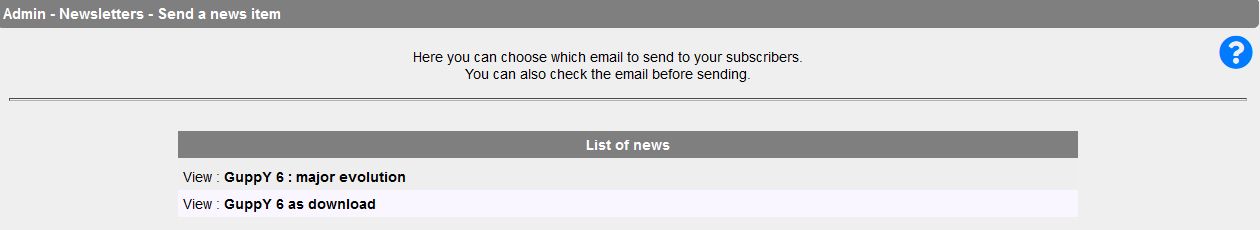
You can:
- See the list of news items to be sent as newsletters.
- See the contents of the news item to be sent as a newsletter by clicking the desired link.
- Test sending this news item as a newsletter which will mean sending it only to the webmaster.
- Select the adressees' group
- Send the news item
To send the news, you click on the title of the news in the news list and on the next page it is displayed for verification.
You can test the sending of the news.
Then you select the group for sending: "All subscribers" or another group according to your choice.
Related links
Creation date : 25/11/2020 @ 21:08
Category : GuppY 6 Help online - Data management
Page read 2657 times








