Customization Config LS
We will make some customizations of the Liquid Slider config and see the config in detail.
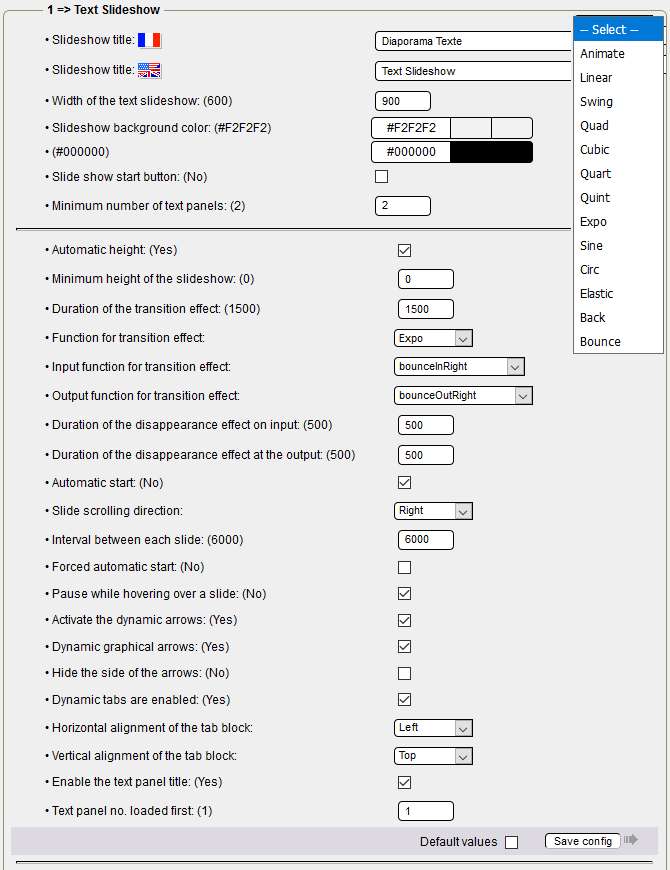
On this screenshot, we have the complete page for configuration.
For part 1:
- Slideshow title in first language: you enter the title of your slideshow,
- Second language slideshow title: you enter the title of your slideshow,
- Width of the text slideshow: by default 600, for a page in 1280 with a column of side boxes, you can put 900,
- Background color of the slideshow: by default #F2F2F2, to adapt according to the background of your boxes,
- Slideshow start button: by default disabled, if you enable it you will have a "Start" button or a "Stop"button under the slideshow.
- Minimum number of text panels: by default 2, unchanged.
For part 2:
- Automatic height: enabled by default, no change,
- Minimum height of the slideshow: 0 by default, no change,
- Transition effect duration: 1500 by default, without change, you can increase slightly,
- Function for transition effect: Default Expo, at the selection, you have the list in the right/top corner,
- Input function for the transition effect: bounceInRight by default, at selection, one click to see all the possibilities and test them,
- Output function for the transition effect: bounceOutRight by default, at selection, one click also and select the output function corresponding to the input function,
- Duration of the disappearance effect at the input: 500 by default, unchanged,
- Duration of the disappearance effect at output: 500 by default, unchanged,
- Auto Start: Disabled by default, conveniently enabled,
- Slide scroll direction: Default right, so from right to left, no change,
- Interval between each slide: 6000 by default, without change, you can increase according to your text,
- Forced auto-start: disabled by default, unchanged,
- Pause when hovering over a slide: disabled by default, conveniently turned on to stop scrolling,
- Activation of the dynamic arrows: enabled by default, without change,
- Dynamic graphic arrows: enabled by default, unchanged,
- Hide side of arrows: disabled by default, no change,
- Dynamic tabs enabled: enabled by default, unchanged,
- Horizontal alignment of the tab block: Left by default, at selection: Left, Right, List menu,
- Tab Block Vertical Alignment: Default Top, Top and Bottom Selection
- Enable text panel title: Enabled by default, unchanged,
- Text panel number loaded first: 1 by default, no change, nothing prevents you from starting with another one!
The configuration is complete, do not forget to click Save the configuration to validate your changes.
In the next article, we will see the display of text slideshows.
Tutorial by Papinou and Saxbar for the GuppY Team - December 2017 - CeCILL Free License
Creation date : 06/12/2017 @ 14:51
Category : - Tutorial Config LS
Page read 11273 times








