Contact config
Contact configuration
In the Settings panel, when you click this icon:  you come on the configuration page Contact forms.
you come on the configuration page Contact forms.
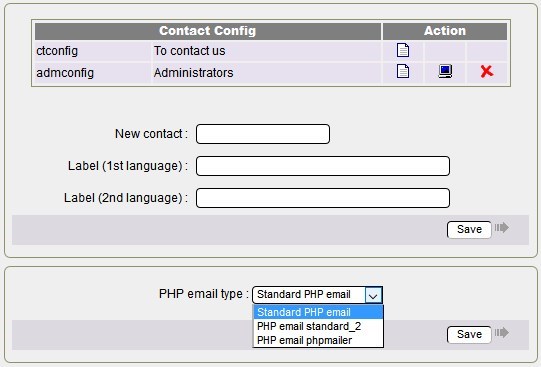
You can :
- create a new form, enter the information and click "Save."
- open a form to edit, click the button

- disable a form, click the button
 , it becomes
, it becomes 
- delete a form, click the button

- use one of the types of email available
You will notice that it is not possible to disable or remove the ctconfig form, it's the default form.
Liens connexes
Creation date : 15/05/2019 @ 16:06
Category : Online help GuppY 5 - Configurations
Page read 5236 times








