Members section config
Members section config
In the General Administration pane, when you click this icon:  you arrive on the page of the members area of the site config.
you arrive on the page of the members area of the site config.
Members section config :
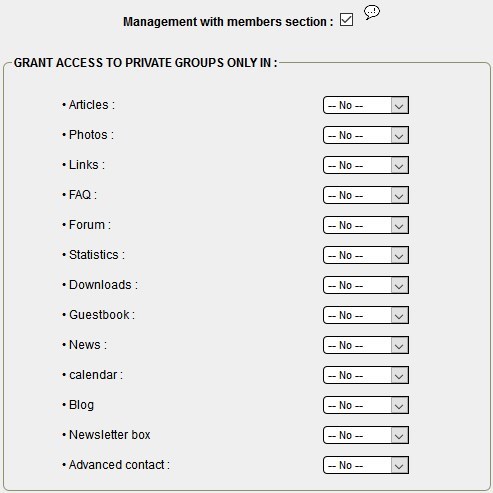
The page of the members area configuration will help you if you wish to book one or more sections to a group of members registered to do so simply.
You check "Management in members area" and then select a group for the concerned sections.
Note that you book a whole section to this group of members.
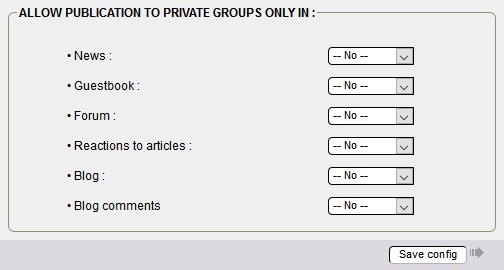
You checked "in Management members area" and in this part you can authorize publication only to a group of members by selecting a group for sections of your choice.
An example: the items are public but the reactions to articles are reserved for members of the group if you have selected.
The setup is complete, click on "Save config".








