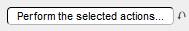News
News
Clicking this icon , will take you to :
, will take you to :
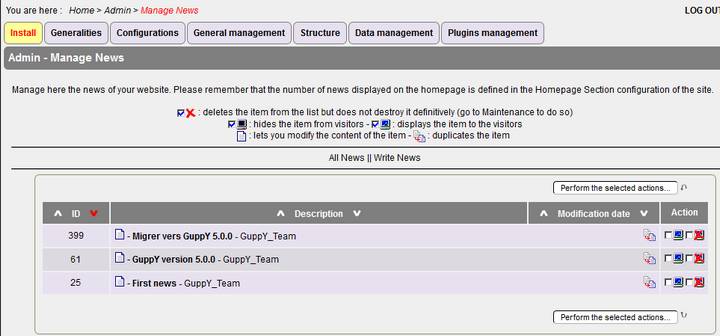
The News of the site are managed from here by Webmasters.
Please do keep in mind that the number of News displayed is to be set in Homepage Config.
List of all the news is accessed by clicking: All News. If you fancy writing one, just click on Write News
The four different sorting types enable easy finding of News, such as the latest one for instance (ID descending order), that wouldn't have been properly named ; you will then be able to modify it, or note its number.
Ascending sorting order by ID number - Descending sorting order by ID number
Ascending sorting order by descriptions - Descending sorting order by descriptions
Deleting is achieved by clicking the red tick and then clicking "perform the selected actions".
(But you may reverse this action if you go to : Admin//Maintenance, either to definitively delete this time [ ] or restore [
] or restore [ ] (inactive state) the contents (articles, news...) you had previously decided to discard.
] (inactive state) the contents (articles, news...) you had previously decided to discard.
Action
 - exemple de titre - le Nouvelleur - exemple de titre - le Nouvelleur  |
  |
||
 |
duplicate : this feature enables to use again the title and layout of existing News. | ||
 |
hide : |  Ticking the blue icon screen turns it to black. Visitors will not see these News anymore. Ticking the blue icon screen turns it to black. Visitors will not see these News anymore. |
|
 |
delete: |  Ticking here means deleting the News. It will not clutter the News list anymore, but can still be restored. Ticking here means deleting the News. It will not clutter the News list anymore, but can still be restored. |
|
Please don't forget to click the button "Perform the selected actions."