Downloads
Downloads
Click this icon to manage downloads:
to manage downloads:
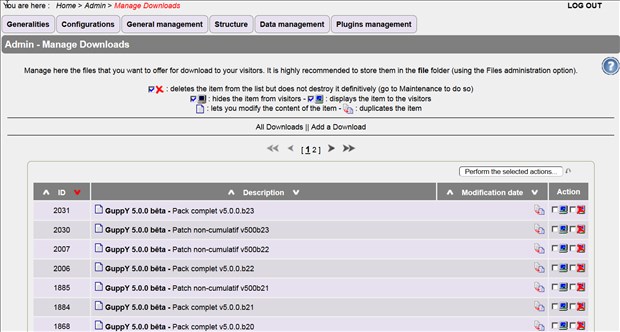
You can:
- See all downloads
- Add a download
- Delete one or several downloads
- Deaactivate one or several downloads
- Duplicate a download
- Sort downloads on ID, Description or Date
If you perform scheduling as below with categories and subcategories:
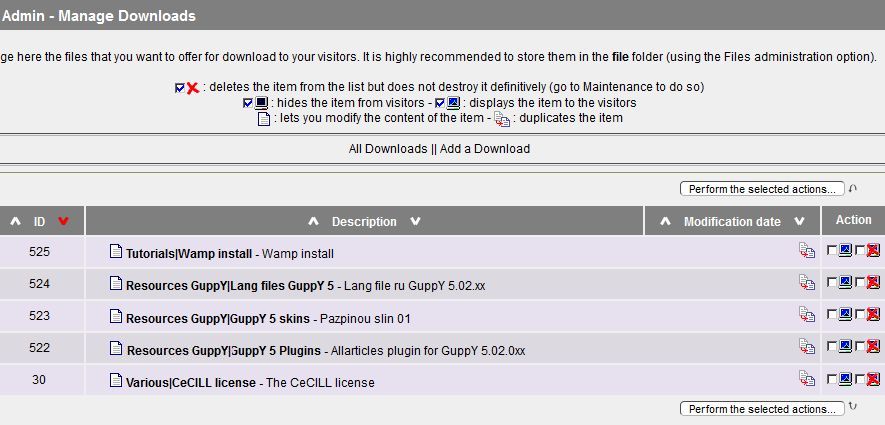
You will have this display of the Downloads section for your visitors.
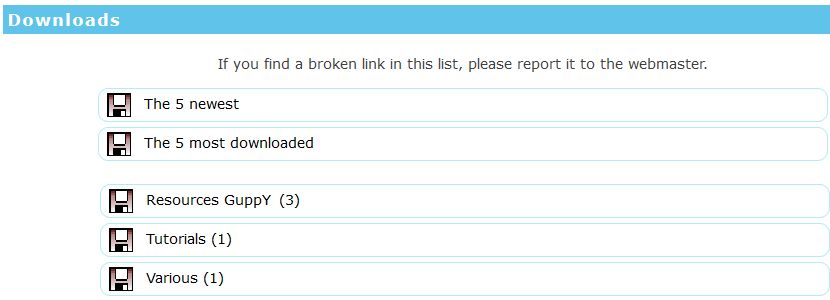
The settings for the number of the most recent and most downloaded services are made in admin/config services under Services => Number of elements per service then Service Downloads.
Liens connexes :
Creation date : 15/05/2019 @ 17:30
Category : Online help GuppY 5 - Data management
Page read 4867 times








