General settings
We'll configure the general parameters of the site:
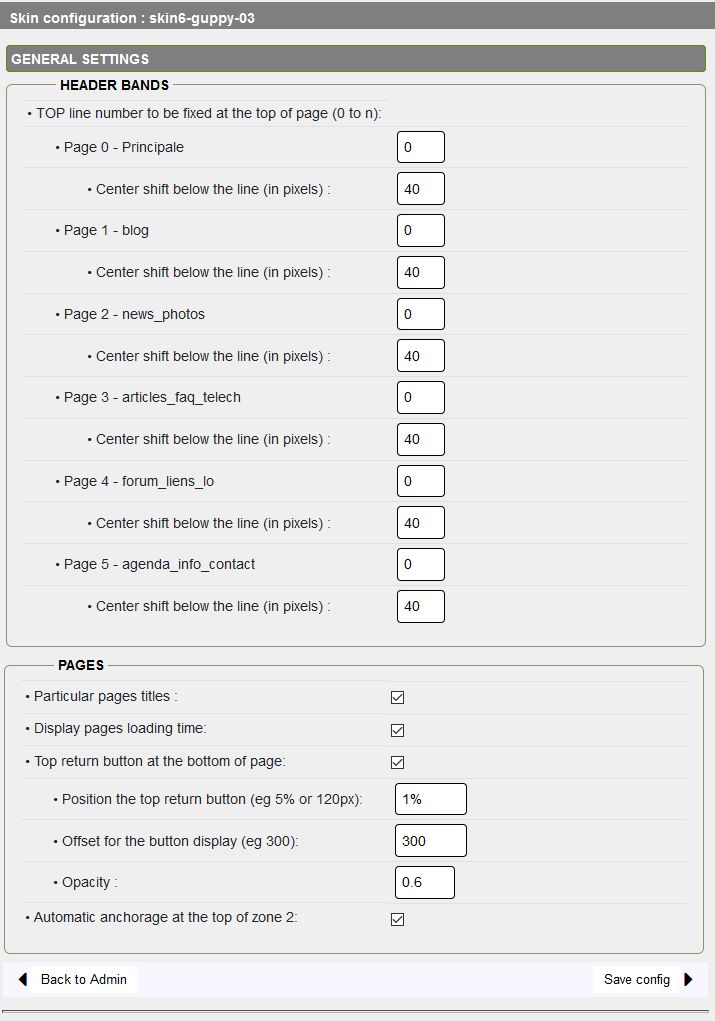
HEADER BANDS :
In this section, you can block the TOP line of the menu or the TOP line of the horizontal drop-down menu for the main page, for each subpage.
In the example of the skin6-guppy-03, for the main page it is line n°0 which corresponds to the first line (be careful: the first line = n°0, the second line = n°1, the third line = n°2, the fourth line = n°3...)
For each subpage, it is also by chance line n°0 which corresponds to the first line, but the line can be different for each page.
In summary, the menu, which you have selected, will be displayed at the top of the screen regardless of the part of the page displayed.
PAGES :
- Individualized page titles: by default, always checked,
- Display Javascript banner disabled: do not check unless you want to show the banner indicating that Javascript is disabled,
- Display of the page loading time: check or unchecked, last line of the page "Document generated in x. x second".
- Display popup Page currently being loaded: in the options to be selected, you can choose
- Back to top floating button: a new feature, with the skn5_maskin02, it is in the bottom right when you scroll down the page, a click on the button displays the top of the page,
- Position of the return button at the top: in the example 1%, but it is possible to set 120px as indicate
- Shift for button display: in example 300, but it is possible to set 200,400
(please note, no % or px after the selected number
- Opacity: in example 0.6, the transparency value will depend on your image.
- It is up to you to adapt the image, to replace it, it must be in 48 x 48px.
- Automatic anchoring at the top of zone 2: if you check this anchoring, the display of menu items (blog, news, forum, guestbook...) will be displayed directly at the central zone corresponding to #MainContent (without displaying the #TopBoxes zone).
For general settings, a click on Save configuration and the changes are applied directly.
Creation date : 15/12/2020 @ 13:57
Category : - Config Look Tutorial
Page read 3570 times








