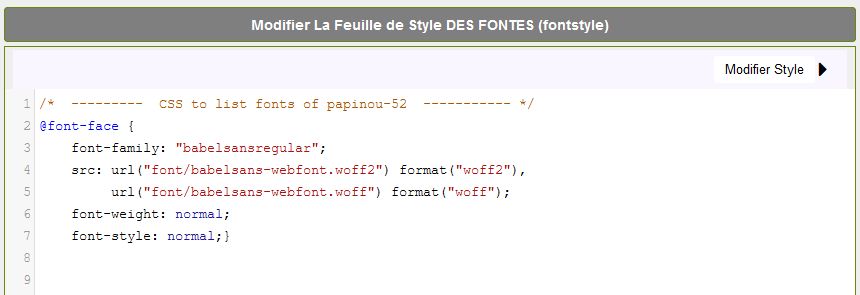Style config
Style config
In the Configuration panel, when you click this icon:  you arrive on the page Config Style.
you arrive on the page Config Style.
Config Style :
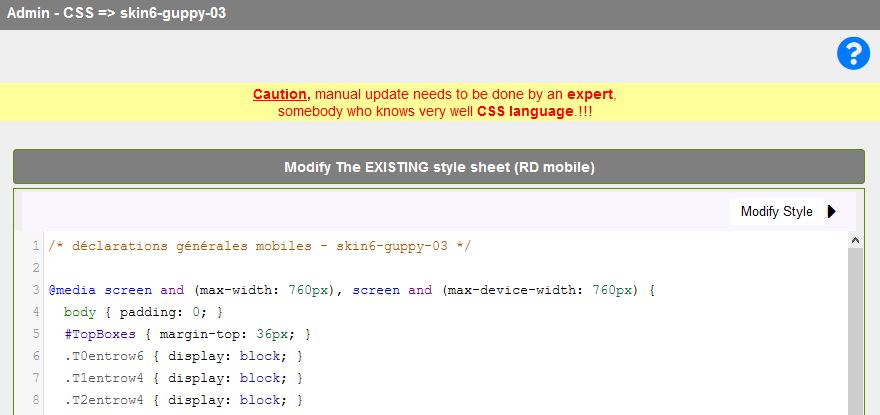
On this page you can manually modify the CSS style sheets of the selected skin for RD mobile, styleplus.css, fontstyle.css and specific style sheets for each subpage.
Warning: you can view but not modify the style.css and bs4style.css sheets. To modify them you must do it in Config look.
As stated in the warning at the top of the page, if you are not familiar enough with CSS, it is best not to try risky modifications.
A piece of advice in this case: it is better to stick to the changes possible by Config look, or use a skin already developed, or reuse the mobstyle.css, styleplus.css and stylesheetspageX.css of this skin.
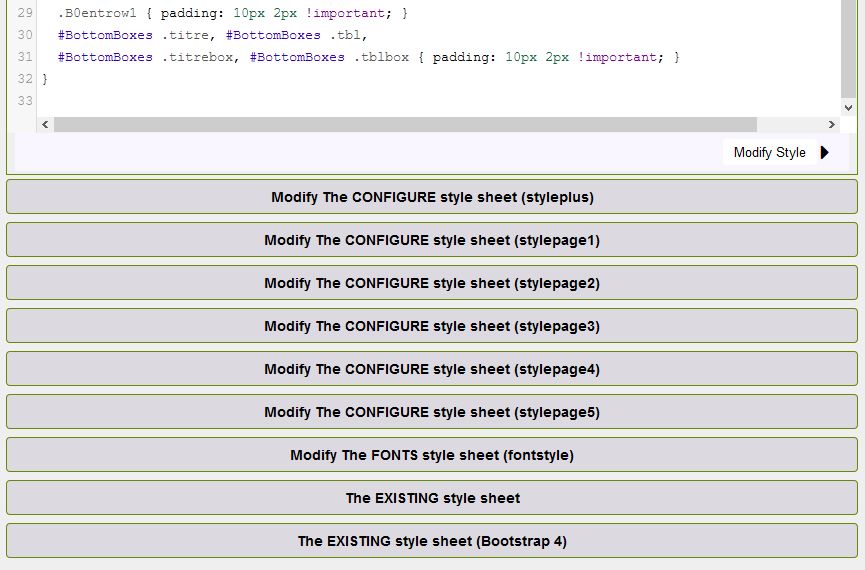
In the font style sheet you will put if necessary the @font-face of the additional fonts. Each of these font definitions will be included in Config look for font selections.