Save the site
Backing up site
Clicking this icon  in General management will allow you to back up your site
in General management will allow you to back up your site
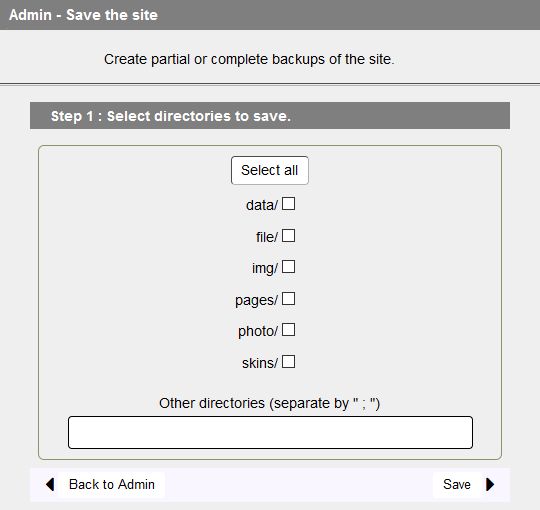
You can:
- Create directory backups of your site.
- Select directories to be saved by ticking boxes or adding directories in the field provided.
- Launch backup
Important Note:
Some hosters may forbid or limit backup size. In the latter case, it is necessary to make several by successively selecting each folder to be saved.
You can also make a full backup of your site by FTP using FileZilla.Related links
Creation date : 26/10/2020 @ 17:45
Category : GuppY 6 Help online - General management
Page read 3783 times








